NativeRest is a native REST API client with which you can create and send API requests. Send HTTP requests with body, parameters and headers to the server. You don't need to enter commands in a terminal or write any code. Create a New request and select Send, and the API response appears right inside NativeRest.
API requests defined
APIs provide a structured way for one application to access the capabilities of another application. Typically, this communication happens over the internet by way of an API server. A client application (like a mobile app) sends a request to the server, and after the request processes the server returns a response to the client.
A request includes an HTTP request method and the URL of the API endpoint. The method indicates the action you want the API to perform. Here are some of the most common methods:
- GET retrieves data from an API.
- POST sends new data to an API.
- PUT and PATCH update existing data.
- DELETE removes existing data.
Make sure you've downloaded and installed the NativeRest desktop application. When you're ready, open the NativeRest desktop app and send your first API request.
Sending a request
1. When you're ready, open NativeRest and send your first HTTP request.
Click + in the left panel or
Ctrl + N to create a new request.
2. Enter https://nativerest.net/echo/get for the request URL.
3. Click Send button or Ctrl + Enter.
NativeRest displays the response data sent from the server in the right pane.
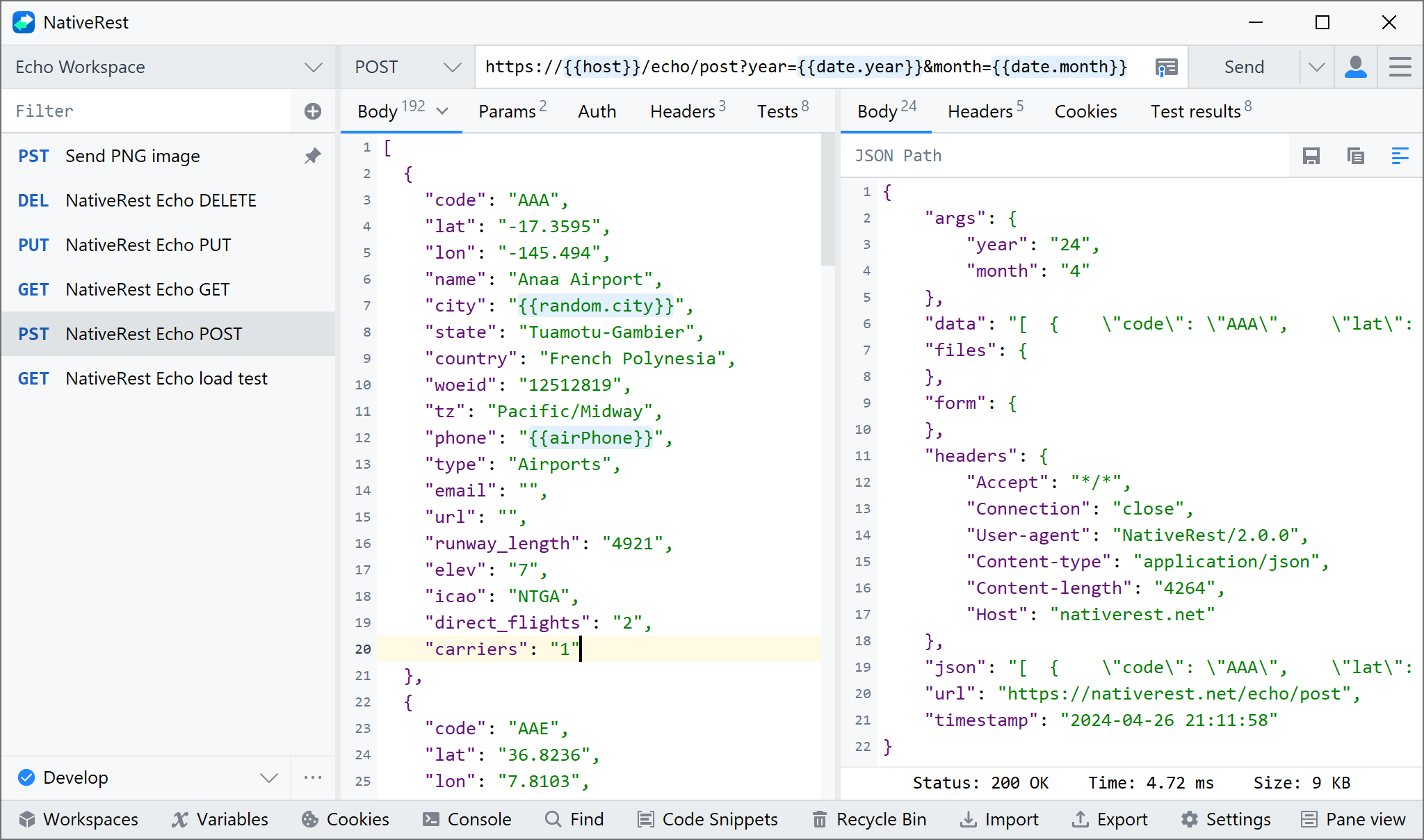
Sending parameters
You can send path and query parameters with your requests using the URL field and the
Params tab.
To send a query parameter, add it directly to the URL or open Params and enter the name and value.
When you enter your query parameters in either the URL or the Params fields, these values will update
everywhere they're used in NativeRest.
If your request doesn't require body data, auth, or headers, select Send.
Otherwise, set up your body, auth, and headers.
Sending body data
You will need to send body data with requests whenever you need to add or update structured data.
For example, if you're sending a request to add a new customer to a database, you might include
the customer details in JSON. Typically, you will use body data with POST, PUT and PATCH requests.
In NativeRest you can also send GET request with body.
The Body tab in NativeRest enables you to specify the data you need to send
with a request. You can send various different types of body data to suit your API.
Raw data
You can use raw body data to send anything you can enter as text. Use the raw tab, and the type dropdown
list to indicate the format of your data (Text, JavaScript, JSON, HTML, or XML) and NativeRest will
enable syntax-highlighting and appending the relevant headers to your request.
You can set a content type header manually if you need to override the one NativeRest sends
automatically. You can use variables in your body data and NativeRest will populate their current
values when sending your request.
You used NativeRest to send an API request and got a response from the API server. It's okay to take a moment to sit back and reflect on how cool that is!