In NativeRest, you can perform a global search for a given phrase across all requests in the current workspace.
Finding requests in NativeRest
There is 2 option to open Find panel.
- Select Find at the bottom of the window.
- Use shortcut Ctrl + F.
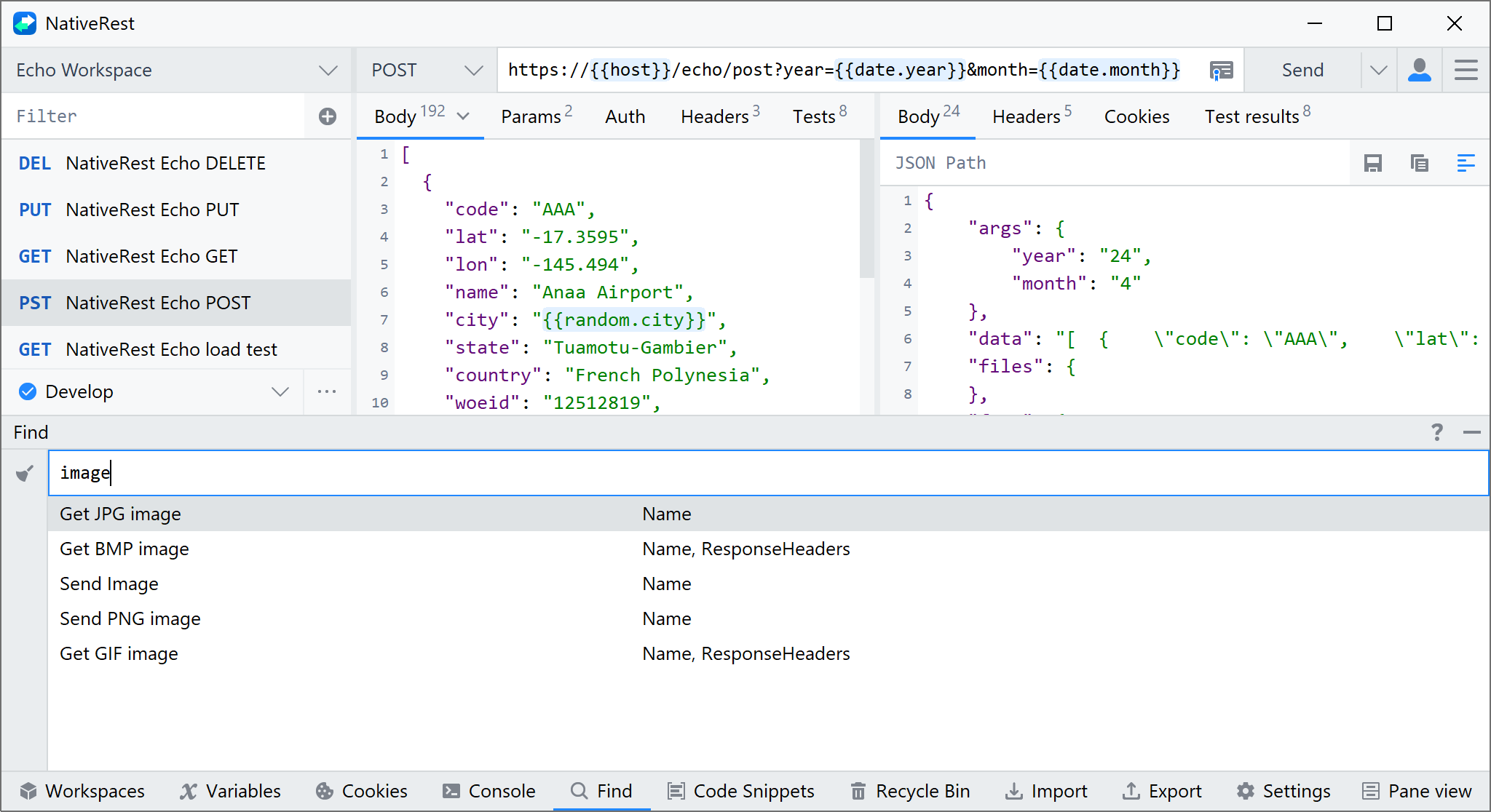
Double-click on the results list to go to the request.
The substring search is performed in the following fields:
- Name
- Method
- URL
- Body
- Headers
- Tests
- Cookies