| Language | Framework |
|---|---|
| C | LibCurl |
| C# | RestSharp |
| cURL | cURL |
| Delphi | Delphi |
| Go | HTTP package |
| HTTP | Raw HTTP |
| Java | OkHttp |
| JavaScript | Fetch |
| Kotlin | OkHttp |
| Node.js | Fetch |
| PHP | cURL |
| PowerShell | RestMethod |
| Python | Requests |
| Ruby | NET::Http |
| Shell | wget |
| Swift | URLSession |
Code snippets are sample code fragments that are generated automatically. You can then use the generated code snippet in your front-end application to make calls to an API. NativeRest supports over fifteen programmings languages.
Generate code snippets in NativeRest
There is 2 option to open Code Snippets panel.
- Select Code Snippets at the bottom of the window.
- Use shortcut Ctrl + G.
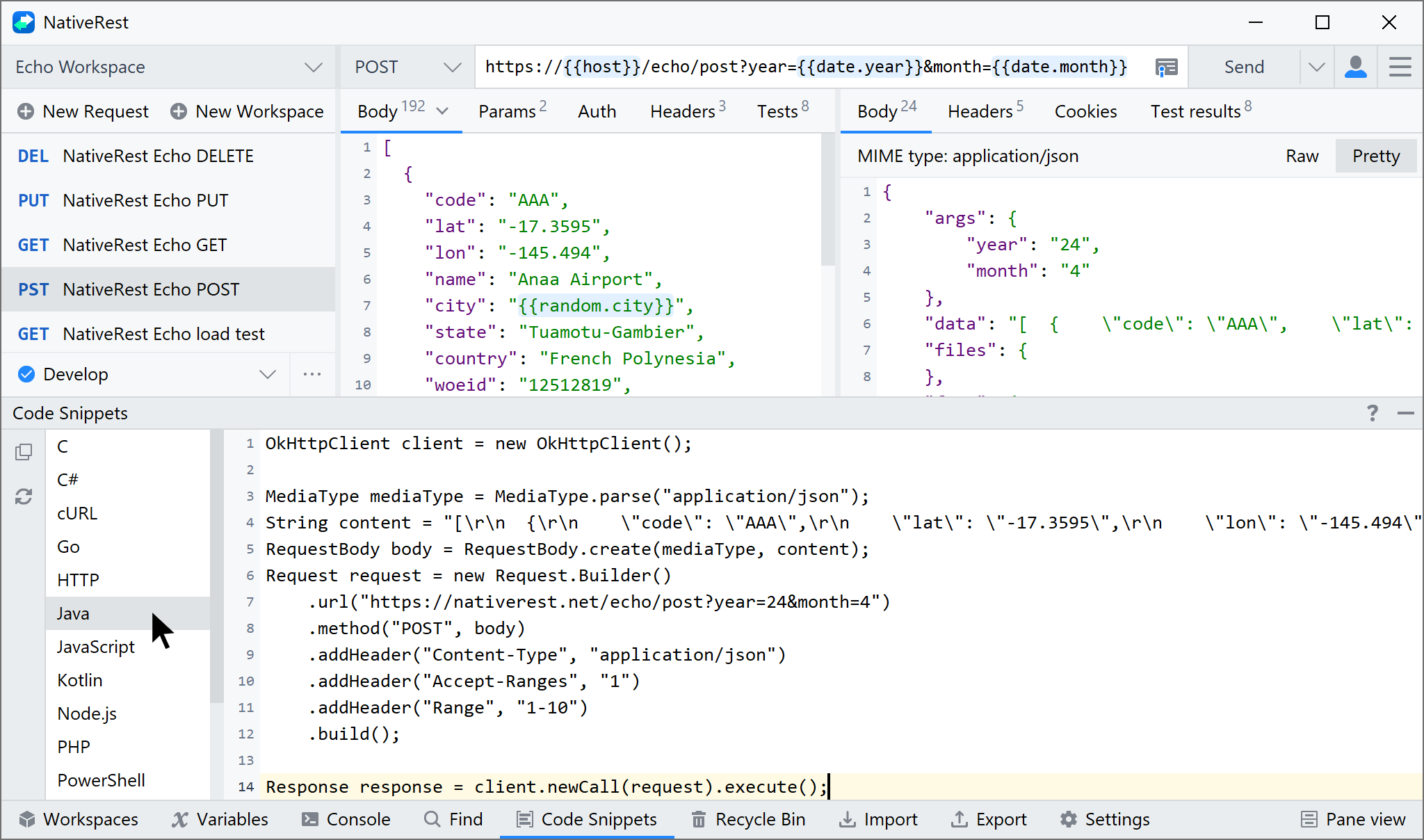
The left side of the panel displays a list of available languages.
From here, choose the language and library you want, then copy the snippet into your codebase.
Supported languages and frameworks
NativeRest supports the following languages and frameworks:
C, C#, cURL, Delphi, Go, HTTP, Java, JavaScript, Kotlin, Node.js, PHP, PowerShell, Python, Ruby, Shell, Swift.
To add a new language or setting, you can send feature request.