You can use the NativeRest Echo API to try out requests in NativeRest. The API echoes back what you sent it, including each of the data items you included in the request as part of the response. Check out the Echo API documentation to see the available endpoints.
For example, in NativeRest, open a new request and enter the following URL:
https://nativerest.net/echo/get
Make sure GET is selected in the method drop-down, and click Send.
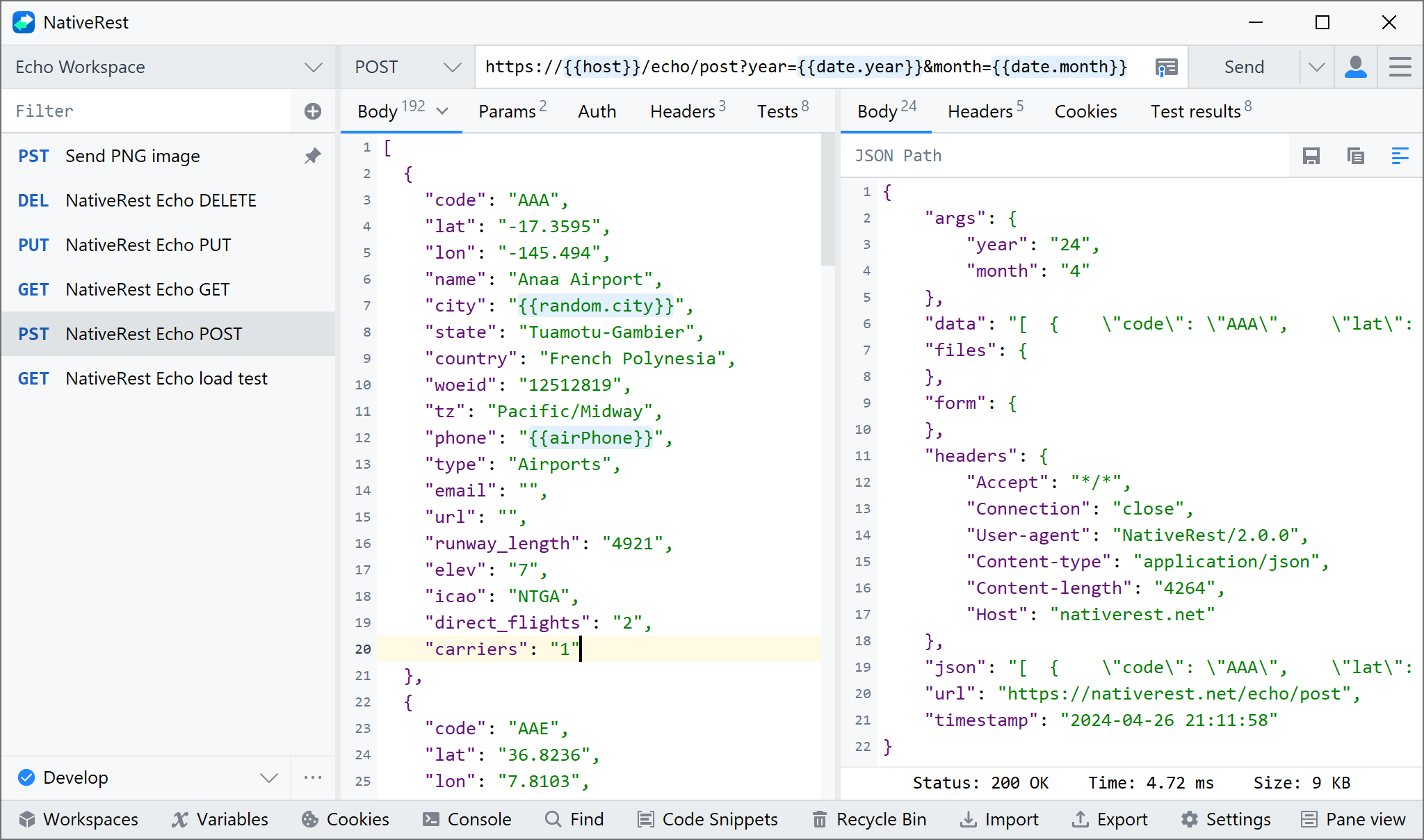
The API returns a JSON response including the detail from the request you sent. If you use parameters and/or body data, it will also return those.
The Echo API includes endpoints to try different request methods, parameters, authentication, and a variety of supporting utilities.
GET Request
https://nativerest.net/echo/get?foo1=bar1&foo2=bar2
POST Request
https://nativerest.net/echo/post
PUT Request
https://nativerest.net/echo/put
DELETE Request
https://nativerest.net/echo/delete