Install NativeRest on Windows
Since the first version, NativeRest is available for Windows 7, 8, 10, 11 (64-bit).
If you haven’t already downloaded NativeRest, visit the download page.
You can also download a portable version for Windows.
It is recommended to use the installer, because the portable version cannot update automatically.
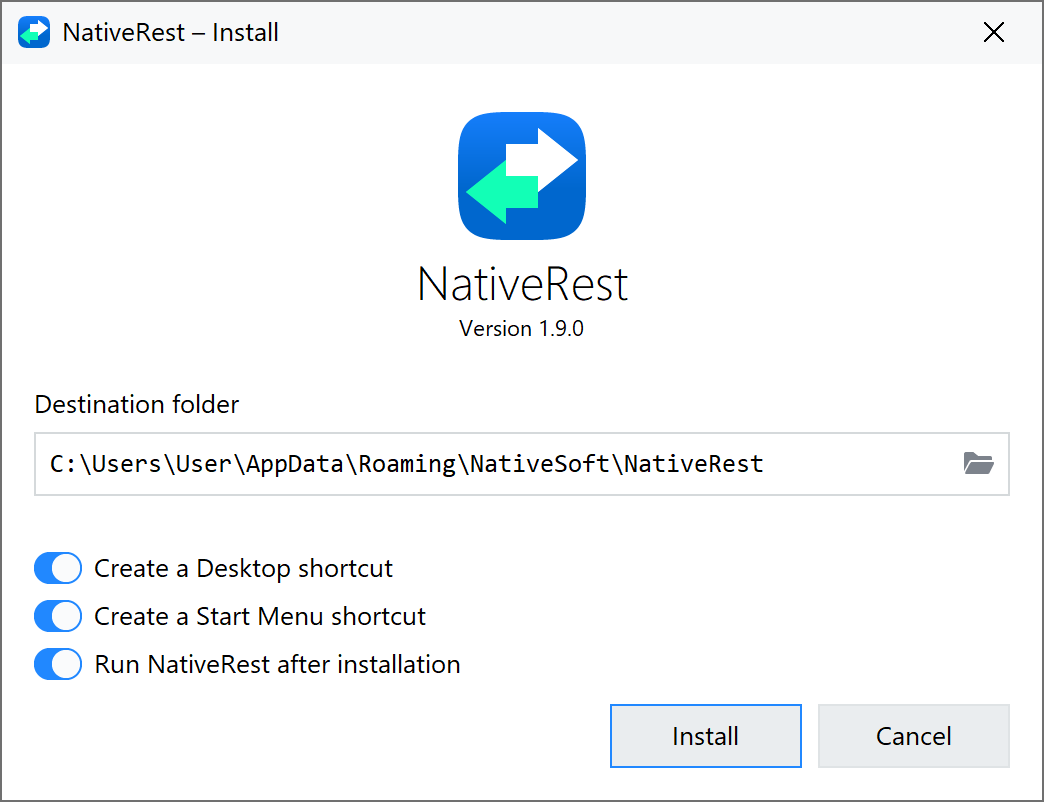
Double-click the installer exe-file to run the installer.
Like NativeRest, the installer supports light and dark themes.
It is recommended not to change the destination folder,
otherwise automatic updates may be disrupted.
The following installation options are also available and checked by default:
- Create a Desktop shortcut
- Create a Start Menu shortcut
- Run NativeRest after installation
Click the Install button. After a second, NativeRest will be installed and the installer will close automatically.
Silent Install Mode
When you pass the /silent or /verysilent
command line switch, the installer does not display its GUI.
You can use the following syntax to specify installer parameters.
nativerest.1.0.0.installer.exe /silent
Parameters Description
/silent – Run in silent mode.
/verysilent – Everything is like /silent,
but the application does not launch after installation.
/update – Update the existing installation.
/uninstall – Uninstall the existing installation.
/dir="..." – Overrides the default installation path
%APPDATA%\Roaming\NativeSoft\NativeRest
Exit Codes
0 – No errors.
1 – Common installation error.
2 – Destination folder access denied.
Updating NativeRest
By default, NativeRest is configured to check for updates automatically and install when a new version is available.
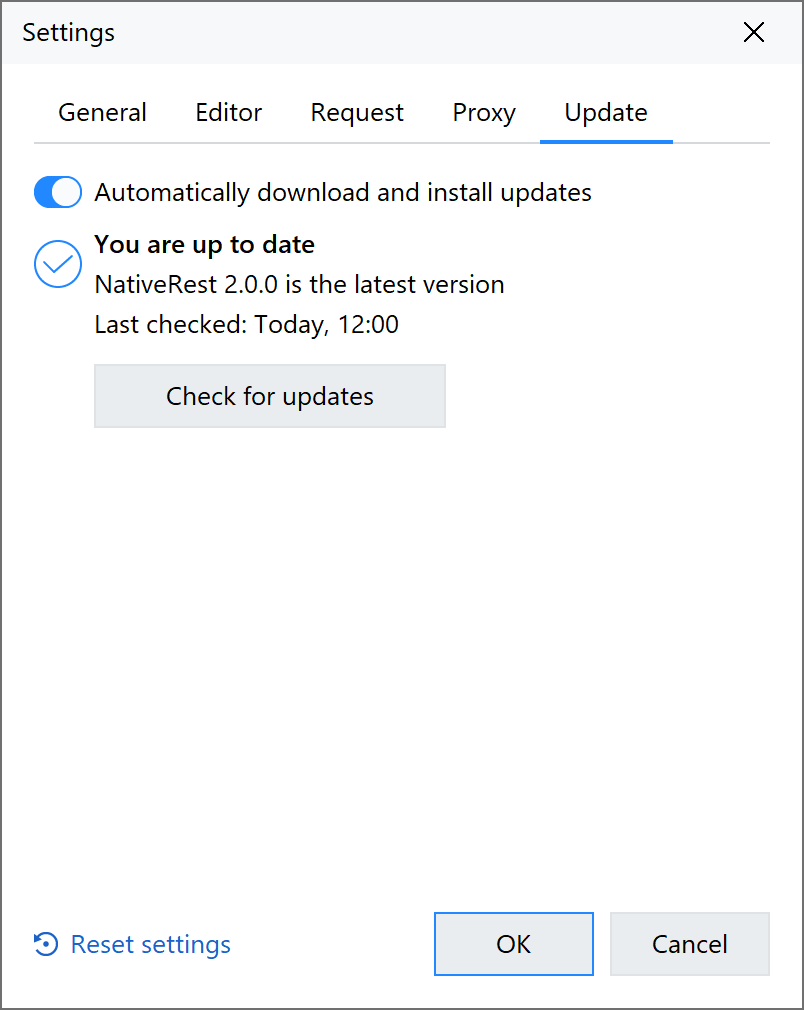
You can turn off automatic updates and check for updates ay any time in Update tab in the application Settings.
The second update option is to download a new version of NativeRest from the download page. You don't need to uninstall the previous version. Just install the new one over the old one using the exe-installer.
Both NativeRest update options do not affect your workspaces, requests and environments. When updating, only the NativeRest executable file is replaced.
Uninstall NativeRest
To uninstall NativeRest from a Windows computer simply go to the settings menu on Windows and select Apps. From the Add/Remove Programs section, click on the app and select to uninstall.
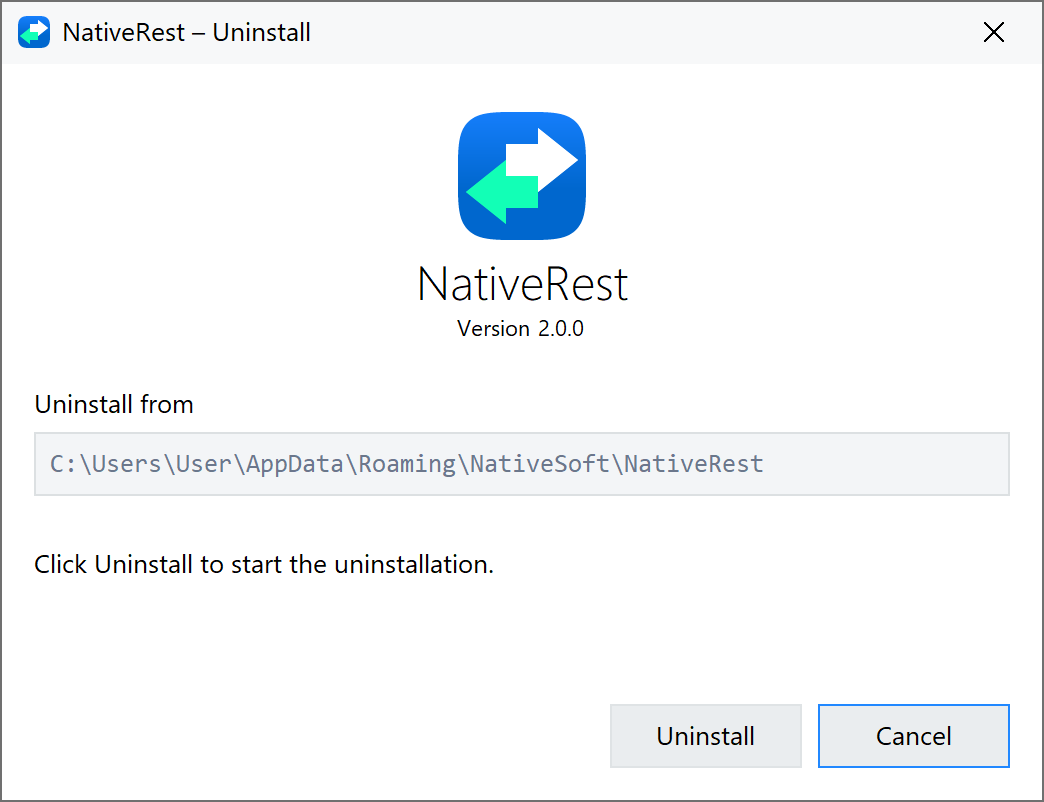
If the Delete local workspaces, requests checkbox is checked, all NativeRest local data will be deleted, which includes:
- Local workspaces
- Local requests
- Local environments
- NativeRest application settings
- NativeRest application parameters in Windows registry
In any case, deleting the NativeRest desktop app will not delete your cloud workspaces and account.
Install NativeRest on macOS
Since version 2.1.1 (June 2024), NativeRest is available on macOS.
The set of features is identical to the Windows application.
If you haven’t already downloaded NativeRest, visit the download page.
Intel and Apple Silicon chips are supported.
In our case, NativeRest was downloaded to the Downloads folder and
Safari browser automatically unpacked the downloaded zip-archive.
If this does not happen for you, unpack the zip-archive manually.
Move NativeRest to the Applications folder using drag and drop.
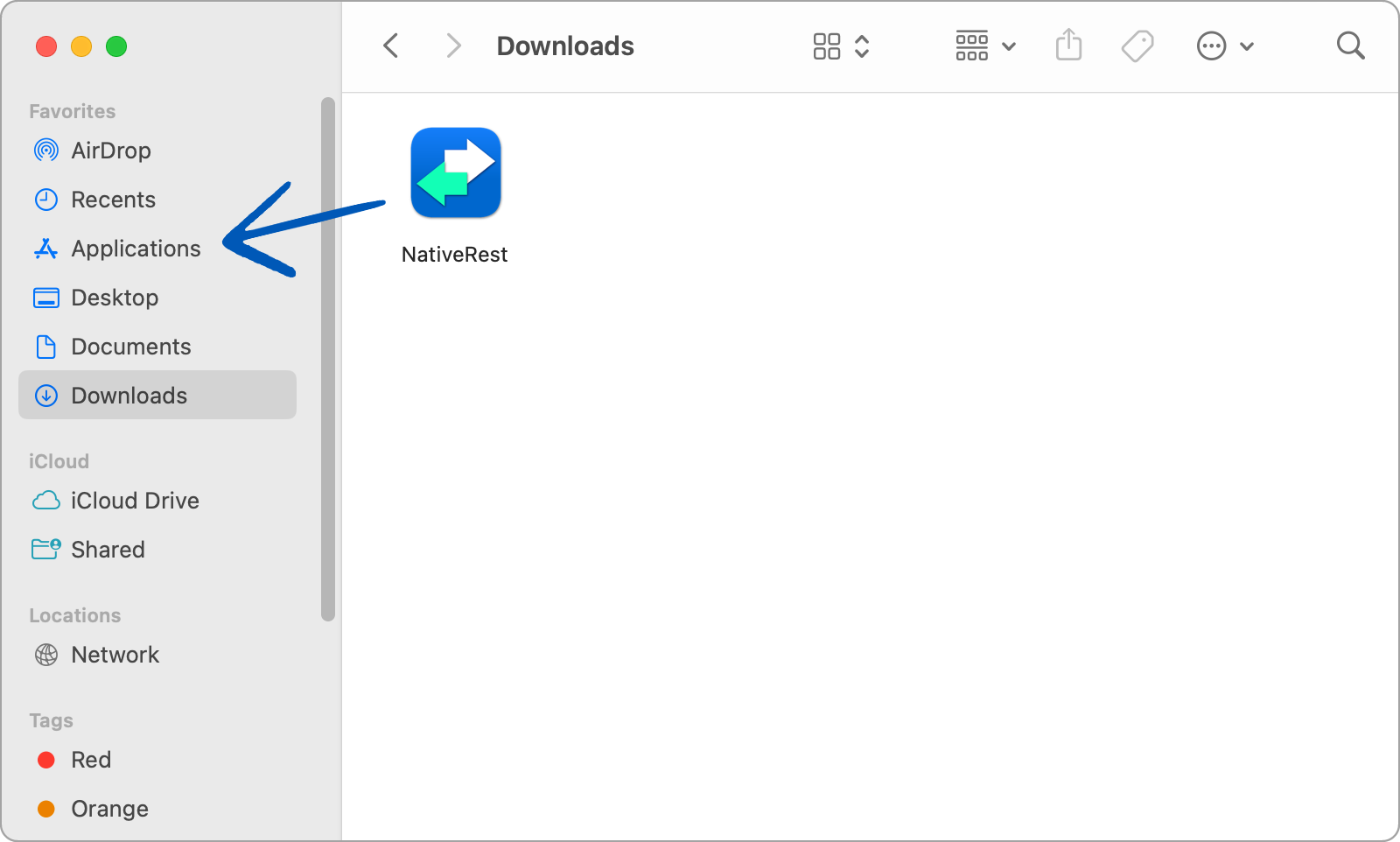
When you first launch, enter your NativeSoft account login and password to activate NativeRest or defer this action for 7 days (free trial period).
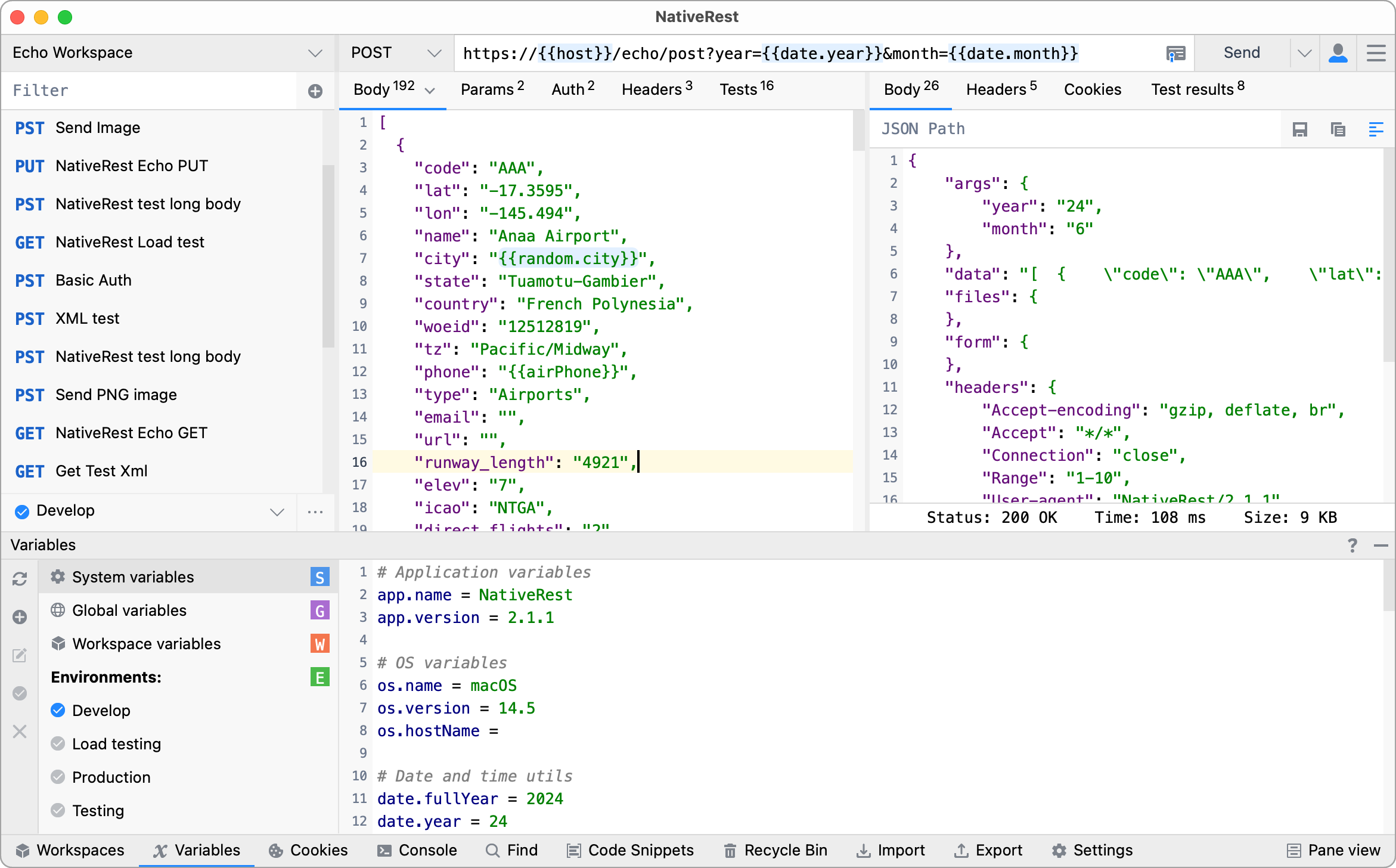
Install NativeRest on Linux
Since version 2.1.3 (July 2024), NativeRest is available on Linux.
The set of features is identical to the Windows application.
If you haven’t already downloaded NativeRest, visit the download page.
In our case, NativeRest was downloaded to the Downloads folder.
Unzip the downloaded archive to access the executable file.
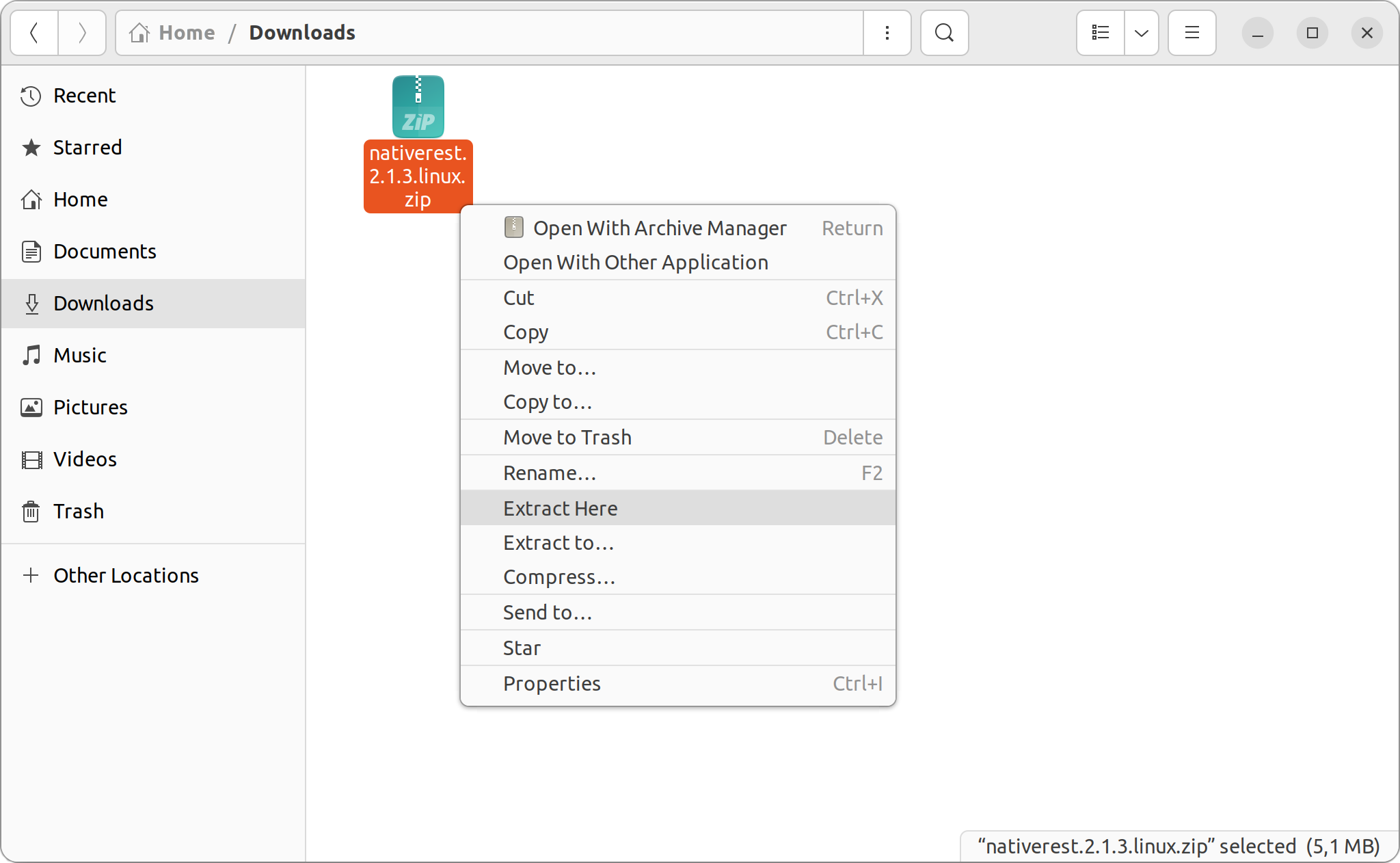
Open the Properties window, go to tab Permissions and set Allow executing file as program.
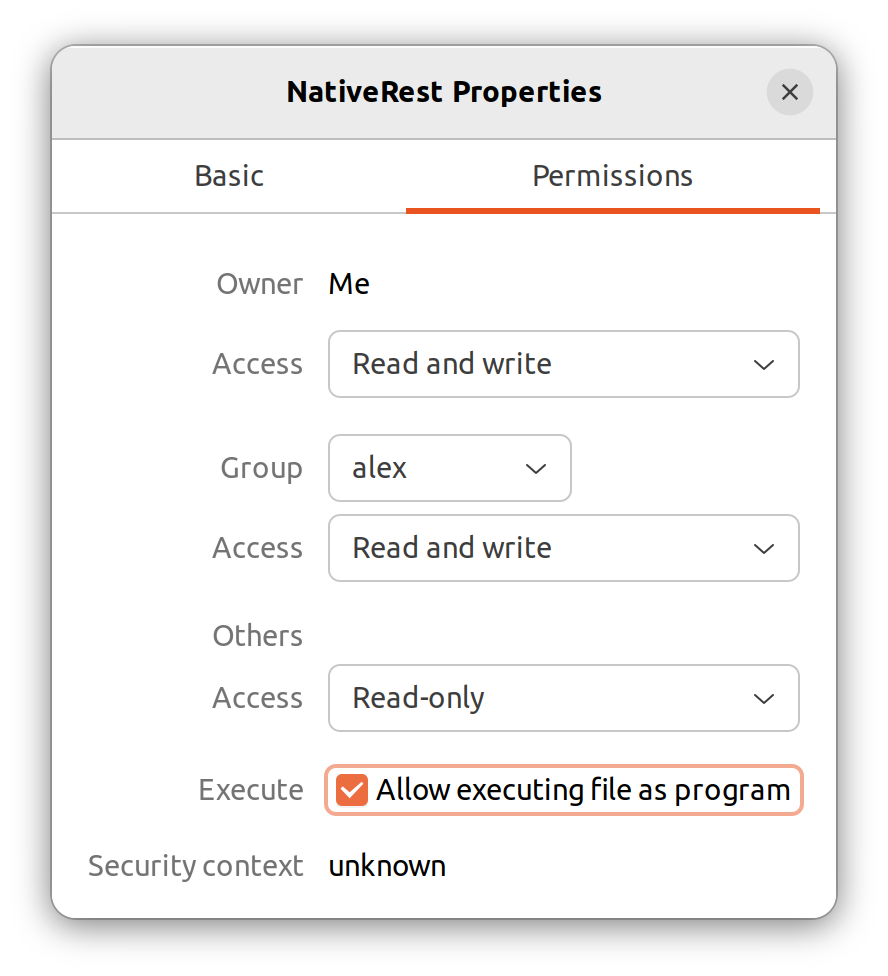
After this, NativeRest can be launched.
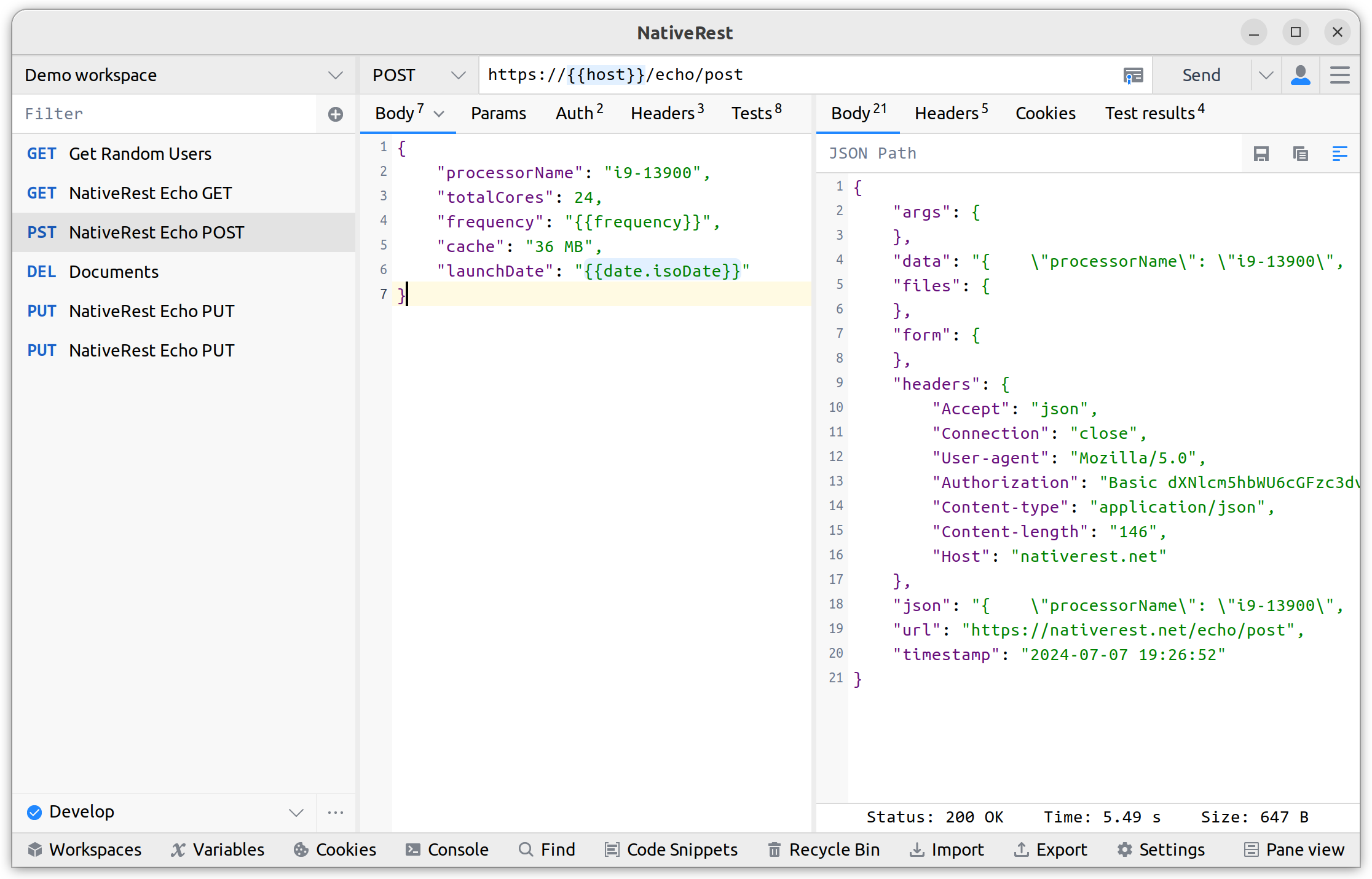
Tested Linux Distributions
NativeRest has been tested on the following Linux distributions:
- Ubuntu 24.04 LTS
- Linux Mint 22.2
- Debian GNU/Linux 13.1
NativeRest will likely work on other Linux distributions as well. If you encounter problems with NativeRest on any Linux distribution, please let us know.