If your API request isn't behaving as expected, there can be many possible reasons. To find out what the problem is, you can use the NativeRest Console to troubleshoot your request.
Every request sent by NativeRest is logged in the NativeRest Console, so you can view the detail of what happened when you sent a request. The NativeRest Console logs the following information:
- Method
- URL address
- Headers
- Request body
Open the Console by selecting Console icon in the NativeRest footer.
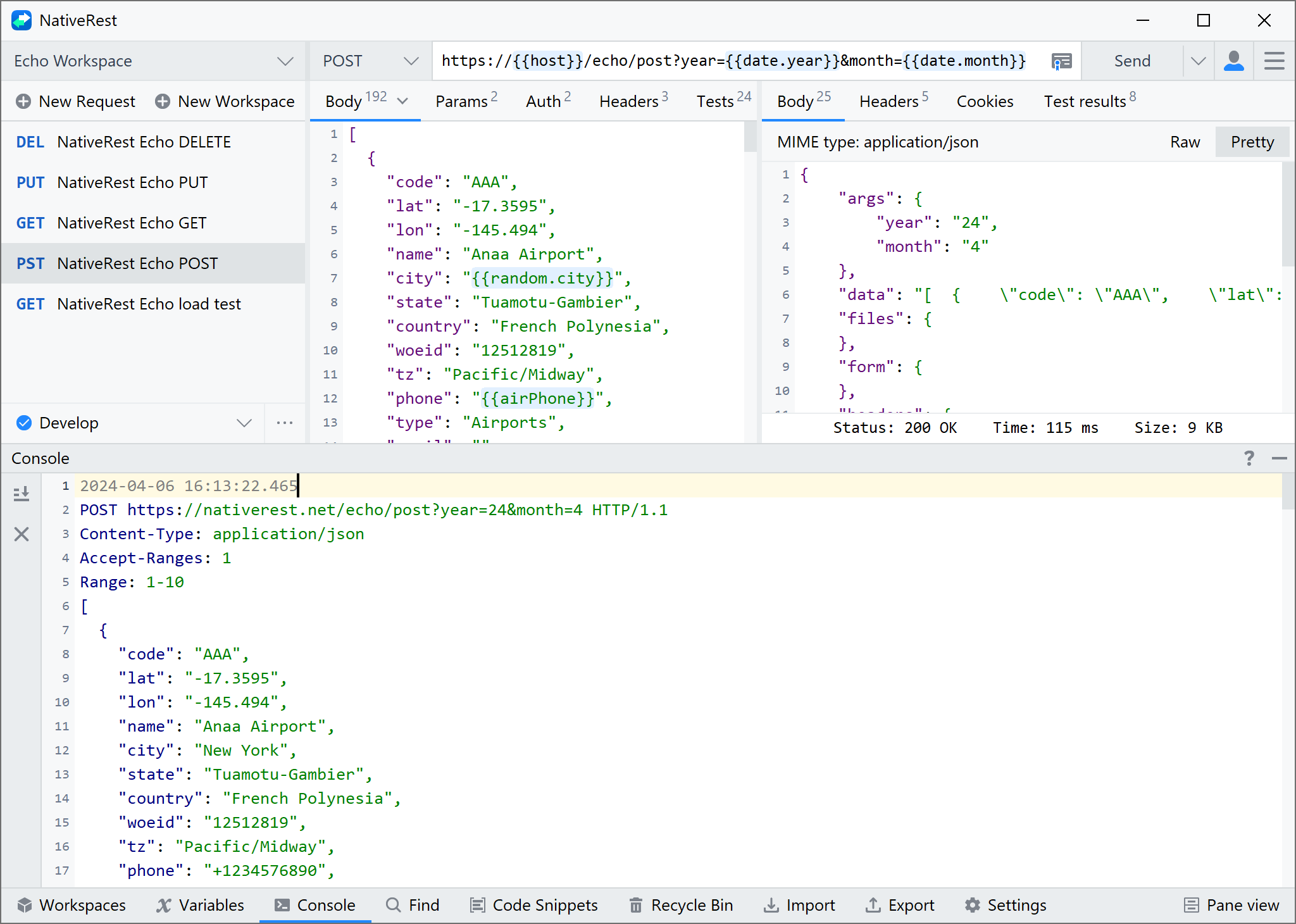
There are 2 buttons available on the left toolbar. Scroll down the console and Clear.