| Description | Shortcut |
|---|---|
| Create HTTP Request | Ctrl + N |
| Create AI Request | Ctrl + Shift + N |
| Duplicate Request | Ctrl + Shift + D |
| Rename Request | Ctrl + R |
| Pin Request | Ctrl + P |
| Move Request | Ctrl + Shift + M |
| Clean Up Request | Ctrl + Shift + Minus |
| Delete Request | Ctrl + Shift + Del |
| Focus URL | Alt + 0 |
| Focus Request Tabs | Alt + 1 — Alt + 5 |
| Focus Response Tabs | Alt + 6 — Alt + 9 |
| Toggle Two-Pane View | Ctrl + Alt + V |
| Send Request | Ctrl + Enter |
| Show Test Examples | Ctrl + Shift + T |
| Show Workspaces | Ctrl + W |
| Show Variables | Ctrl + E |
| Jump to variable declaration | Ctrl + Click |
| Show Cookies | Ctrl + L |
| Show Console | Ctrl + K |
| Show Find | Ctrl + Shift + F |
| Show Generate Code | Ctrl + G |
| Show Recycle Bin | Ctrl + T |
| Show Import Data | Ctrl + Shift + I |
| Show Export Data | Ctrl + Shift + E |
| Show Settings | Ctrl + , |
| Show HTTP Methods | Ctrl + M |
| Show Shortcuts | Ctrl + Shift + / |
| Show Profile / Account | Ctrl + Shift + P |
| Show Feedback | Ctrl + Shift + J |
| Show About | Ctrl + Shift + A |
| Open Home Page | Ctrl + Shift + H |
| Close Modal Window | Escape |
| Application Exit | Alt + F4 |
Keyboard shortcuts are keys or combinations of keys that provide an alternative way
to do something that you’d typically do with a mouse.
Click Shortcuts in main menu or use shortcut
Ctrl + Shift + / to open
Shortcuts window.
General keyboard shortcuts
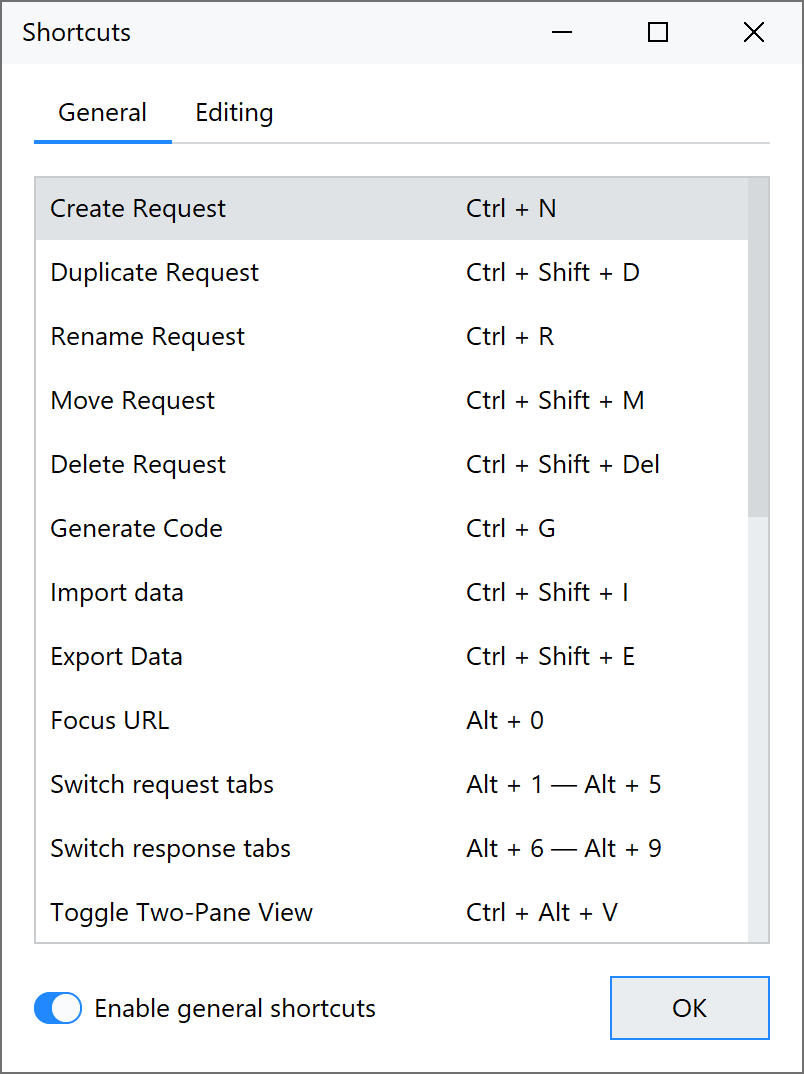
Text Editing Shortcuts
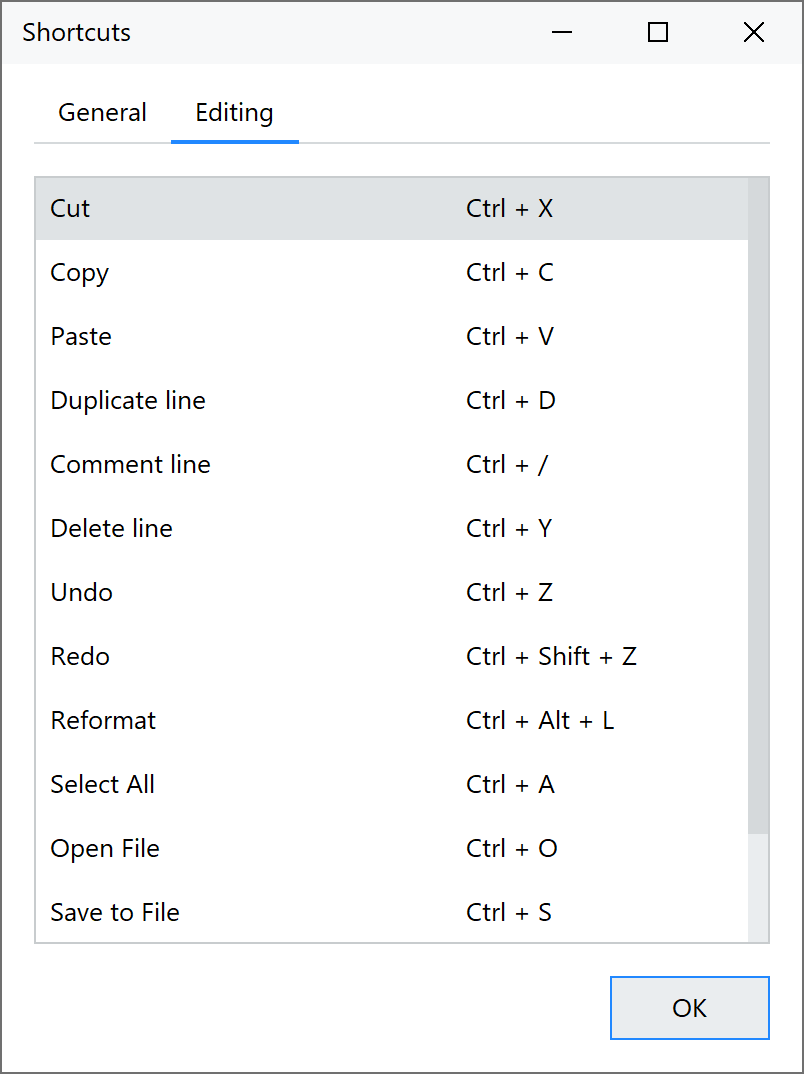
| Description | Shortcut |
|---|---|
| Cut | Ctrl + X |
| Copy | Ctrl + C |
| Paste | Ctrl + V |
| Duplicate Line | Ctrl + D |
| Comment Line | Ctrl + / |
| Undo | Ctrl + Z |
| Redo | Ctrl + Shift + Z |
| Collapse current block | Ctrl + - |
| Expand current block | Ctrl + + |
| Reformat Code | Ctrl + Alt + L |
| Select All | Ctrl + A |
| Find Text | Ctrl + F |
| Open File | Ctrl + O |
| Save to File | Ctrl + S |
| Show Autocomplete | Ctrl + { |
| Show Autocomplete | Ctrl + Space |