
Postman vs Thunder Client – Best tool for API in 2026
In this article, we will make a detailed comparison of the functionality of Postman and Thunder Client and find out which tool is better for testing REST API in 2026. Choosing the right API testing tool is crucial for efficient development and seamless integration of APIs. Let's quickly take a look at the pros and cons of the two most popular testing tools.
Postman
Postman is the most popular and well-known API testing tool. It was originally created in 2014 as an extension for the Chrome browser. Postman later became available as a desktop application for Windows, Mac and Linux.
Postman has a wide range of features, including the ability to create and manage API requests, write and run automated tests, and collaborate with team members. It also offers a user-friendly interface and a wide range of integrations with other tools and services.
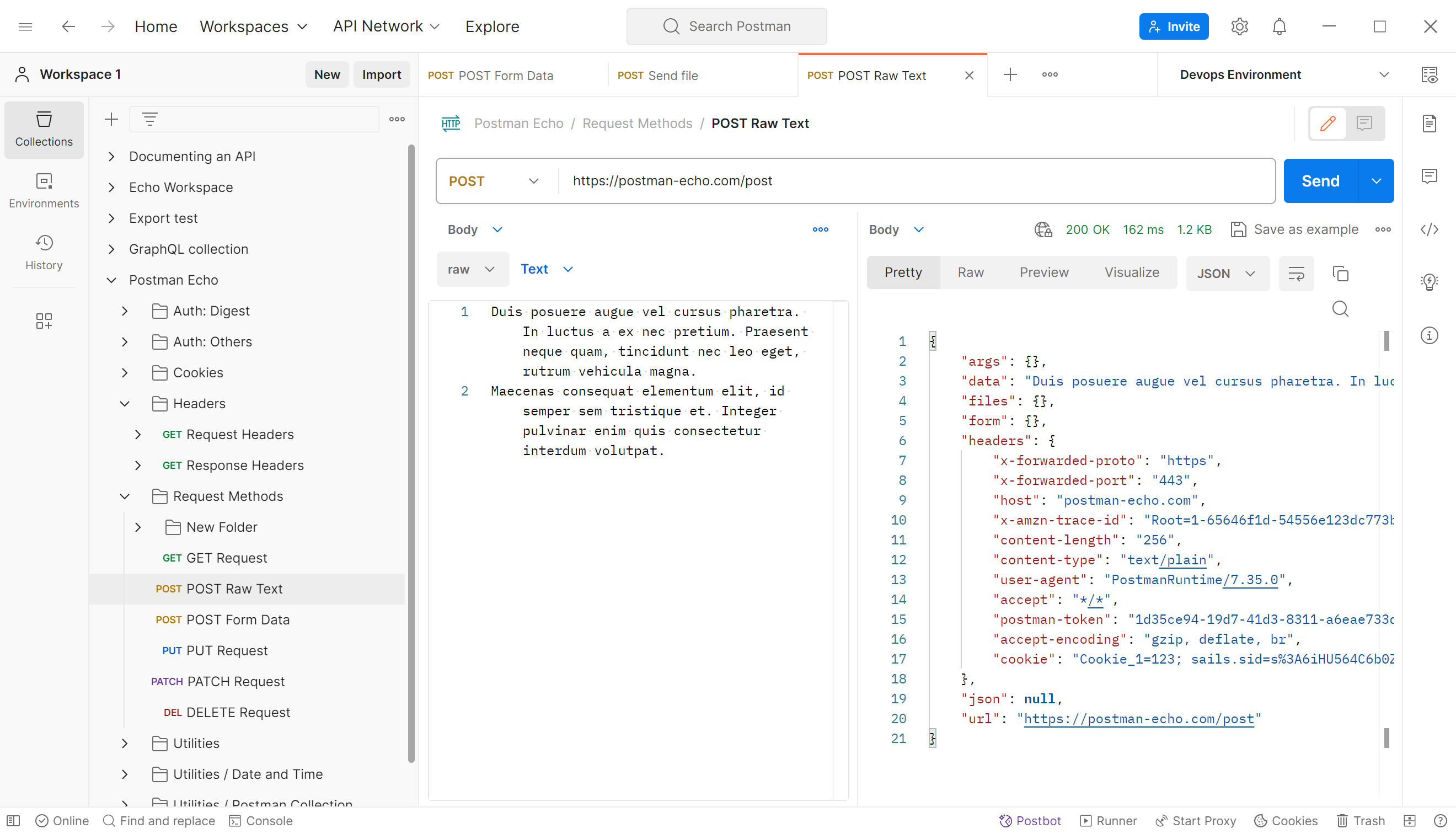
Despite all the advantages and versatility, recently many users are looking for a replacement. We recently covered in a large review the 10 best Postman alternatives in 2026.
Key features
Let's look at the main features of the Postman API testing tool.
- Automated testing: Postman supports automated testing, allowing users to run tests automatically and receive test results in real-time.
- User-friendly interface: Postman has a user-friendly interface that makes it easy to create, organize, and run API tests.
- Mock servers: Postman allows users to create mock servers for testing APIs, making it possible to test APIs without having to set up a real server.
- Integration with other tools: Postman integrates with other tools like Jira, GitHub, and Slack, making it easy to incorporate API testing into the software development workflow.
- Collaboration: Postman allows users to collaborate on API testing projects with team members, making it easy to share test cases and results.
- Collection and environment management: Postman allows users to organize their API tests into collections and manage different environments for testing.
User comments from AlternativeTo
I'm using Postman when developing using REST APIs and have so far not run into any issues. It has pretty cool features, it's really powerful than most people think
Was great but Postman now hold your data hostage. Opened the app one day and there had been an update that now locks all your local projects, collection, secrets, etc behind a cloud account. You cannot get to your configuration anymore unless you create a cloud account. Huge dick move by the company and I will not support that kind of behaviour. Looking for alternatives now.
I used to like Postman for getting some quick API testing done, but it's been crippled so much recently that it basically forces you to log in to do even the most basic stuff.
Overall, Postman is a user-friendly API testing tool with a wide range of features and capabilities for API testing. Its user-friendly interface, variable and environment management, automated testing, collaboration, mock servers, and integration with other tools make it a popular choice for developers and testers.
Thunder Client for VSCode
Visual Studio Code is more than a code editor or IDE for so many developers. It doesn't just let you write code in your preferred languages – it also lets you fast track the whole development process. VS Code provides a marketplace of extensions that lets you easily search and download your favorite ones from the pool of many open-source options.
Thunder Client is an alternative to the famous Postman tool used for testing client APIs. The Thunder Client VS Code extension is lightweight and lets you test APIs on the fly within the editor. You might not want to download another tool to test the APIs you're building. Instead, how about downloading an extension in VSCode that offers a wide range of functionalities.
Thunder Client is an intuitive and lightweight GUI-based REST API testing tool available as an extension in VSCode. The term “API testing tool” refers to an application or plugin designed to allow interactions and communication of different systems, using a set of rules for establishing such connections, regarded as an API.
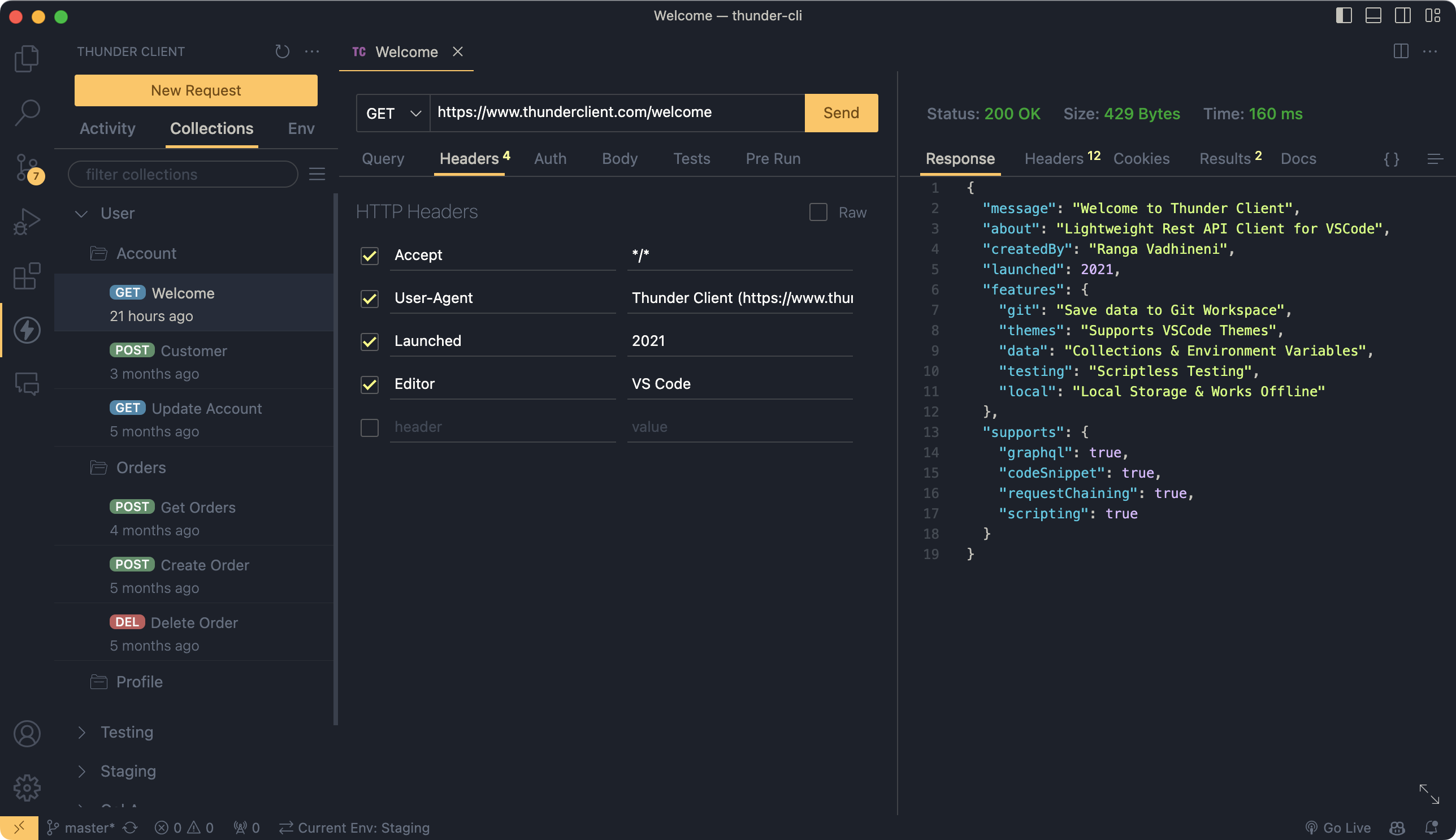
Key features
Let's take a look at the features of Thunder Client, which is the main alternative for Postman.
- Lightweight: Thunder Client is a lightweight add-on that can be installed on your VSCode editor and facilitate execution and testing of APIs right from the editor, eliminating the need to download a separate tool or having to switch between the coding environment and a web-based API testing platform.
- Collections and environment variables support: Like Postman, Thunder Client API tester also provides a collection feature, allowing similar requests to be organized and grouped, making for better accessibility and sharing with others.
- Supports syntax highlighting and VSCode themes: With the Thunder Client as an add-on extension in VSCode, it also adopts your preset VSCode themes to give it a more visually appealing look.
- CI/CD integration support: Thunder Client can also be integrated into CI/CD (Continuous Integration and Continuous Delivery) pipelines to allow for automated testing of APIs before their deployment.
- Remarkable Speed: Thunder Client’s API tester ensures swift processing of extensive or intricate API requests, delivering prompt responses.
- Git Synchronization: Thunder Client’s Git Integration feature enables users to save and sync API request information with a Git repository.
- Scriptless API testing: Unlike Postman and other API testers, where users need to repeat boilerplate codes to do basic API tests, Thunder Client provides an intuitive and simple GUI where dropdowns can be used to define requests without the need to write test scripts.
User comments from marketplace.visualstudio.com
Not being able to access the scripts from collections unless you pay is crap. Thunder Client was a good extension until they decided this. Uninstalling. Fortunately, Postman also has an extension which I have tried for a few days now and it's just as good.
Was a really great extension, but after recent updates now I need to pay for something that was free before. All my collections are useless now. Not cool. I understand that developers want to get paid for their work, it's okay. But it shouldn't have been done this way.
I don't have any issues with the new pricing structure per-se. My actual problem, and the reason I can't recommend this to anyone, is that just by updating the extension I lost all of my collections. Can't even use the free plan, not even to create new requests, so that at least seems like a false advertising to me.
The Thunder Client API testing tool has a much simpler and user-friendly interface than Postman, making it easier for users to learn and navigate. But in the fall of 2023, the Thunder Client became paid, which caused the anger and bewilderment of more than 3 million users of the extension, who lost access to their collections.
Overall, while Postman provides more features than Thunder Client such as mock servers and integration with apps such as Slack or Jira, Thunder Client is an optimal choice for users who want a unified and lightweight application for development and API testing.
NativeRest
NativeRest is high-performance and memory efficient REST Client for Windows. Desktop application is not using Electron, thanks to this, NativeRest is incredibly fast and consumes very little memory. It's combines an easy-to-use interface with advanced functionality like environment variables, authentication helpers and code generation.
NativeRest is a great alternative to Postman and Thunder Client, especially if you don't need the rich feature set that Postman provides. The simplicity and freshness of the NativeRest interface will allow you to take a fresh look at creating and testing REST APIs.
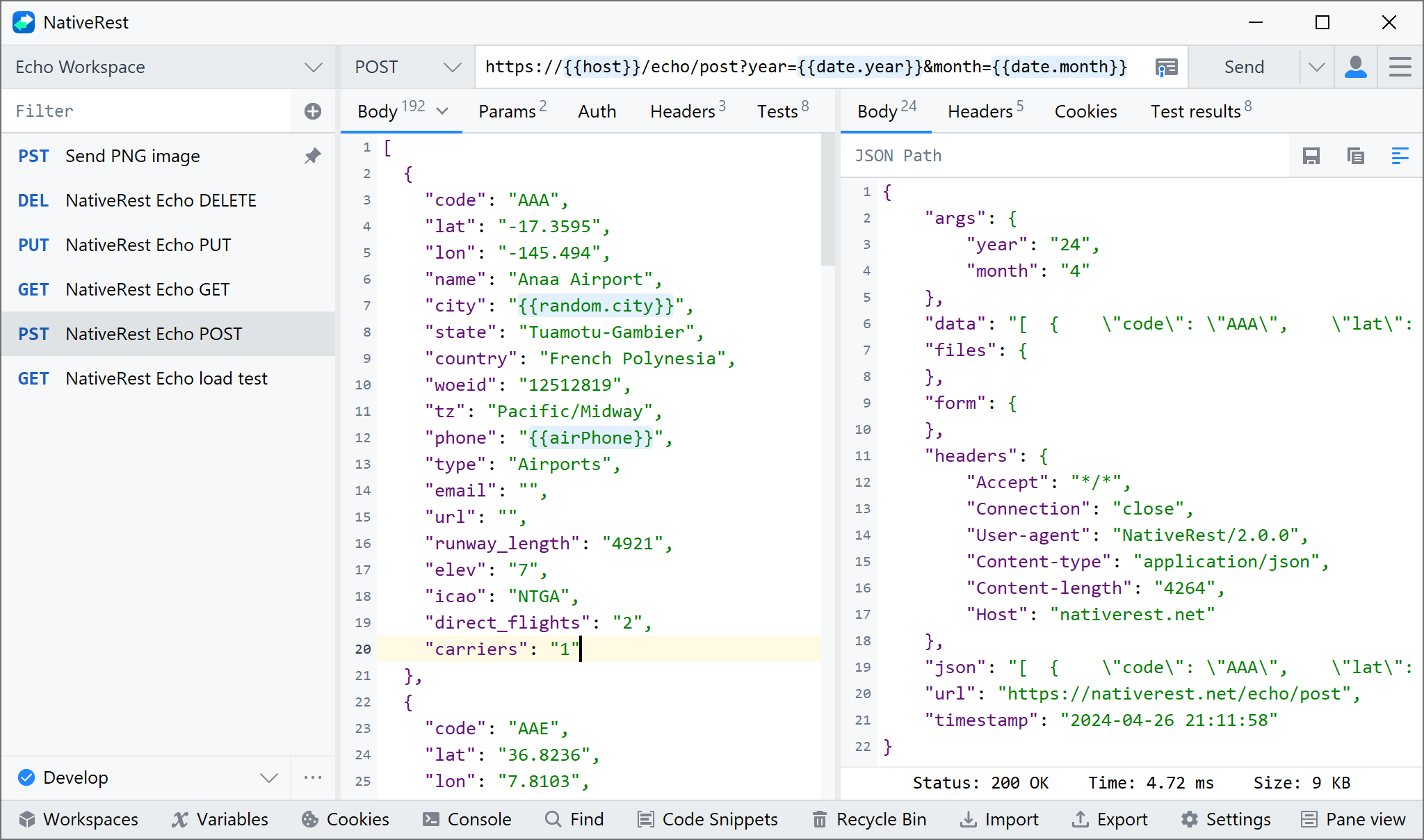
Key features
Let's take a look at the features of NativeRest is a new tool for creating and testing APIs.
- High-performance and memory efficient. NativeRest is 100% native application, that is compiled for different platforms. It starts fast, uses less memory and CPU.
- Working in offline mode. NativeRest can be used without internet connection. You decide to use only local workspaces or additionally create cloud workspaces.
- Simple testing. NativeRest provides a way to easily test your API. Use single line tests to check status, time, body, headers, cookies of response.
- Generating code snippets. You can generate code snippets in various languages and frameworks within NativeRest. Over fifteen different languages.
- Full-featured portable version. NativeRest is available in a portable version as well. The portable version is distributed as a single executable file and does not require administrator privileges.
- Import and export data. You can import data from other REST clients such as Postman, Thunder Client. You can migrate without loss earlier created collections, environments and variables.
- NativeRest is a multilingual HTTP client that supports multiple languages. Currently, it supports 10 languages, including English, Spanish, Portuguese, French, German, Russian, Bulgarian, Simplified Chinese, Traditional Chinese, Japanese. NativeRest uses system language by default. You can change the language in settings without restarting app.
User comments from AlternativeTo
Great alternative to Postman for Windows. Requires low RAM and runs fast, GUI is very responsive. Special thanks for the powerful environment variables. Thanks dev!
I've been using Postman for 5 years, but today it has become incredibly slow. The performance of NativeRest is amazing. Wow. Other clients based on Electron are very slow and eat up all RAM. NativeRest allowed me to import all collections from Postman.
This application does not support the gRPC protocol, which I am using in my new project. I hope that the set of functions and capabilities will expand over time. There is also no version for Mac yet.
NativeRest is a new tool for creating, debugging and testing APIs. Some of its features are unique and not available in Thunder Client and Postman. Try the fastest REST API client and tell your friends.
See description of all features on NativeRest page.