10 Best Postman Alternatives for REST API in 2026

Previously Postman was an effective tool for creating and testing REST API. Currently, this tool shows very poor performance and consumes too much of your computer's resources. Also, recently it is impossible to use the application without an account. These Postman alternatives offer distinctive features and capabilities, catering to various aspects of the testing process.
In this article, we will delve into these Postman alternatives, examining their functionalities, advantages, and potential areas of specialization. This comparative analysis aims to provide a comprehensive understanding of the available choices, enabling you to decide on the most suitable API testing tool for your particular requirements.
NativeRest
NativeRest can be used without internet connection. You decide to use only local workspaces or additionally create cloud workspaces. You can import data from other REST clients such as Postman, Insomnia. You can migrate without loss earlier created collections, environments and variables.
NativeRest is a native REST API client for Windows, macOS and Linux. Build, debug and test APIs has been made significantly quicker and more user-friendly with the NativeRest application. It boasts an impressive 100x increase in efficiency compared to Postman or Insomnia, ensuring a seamless API development experience.
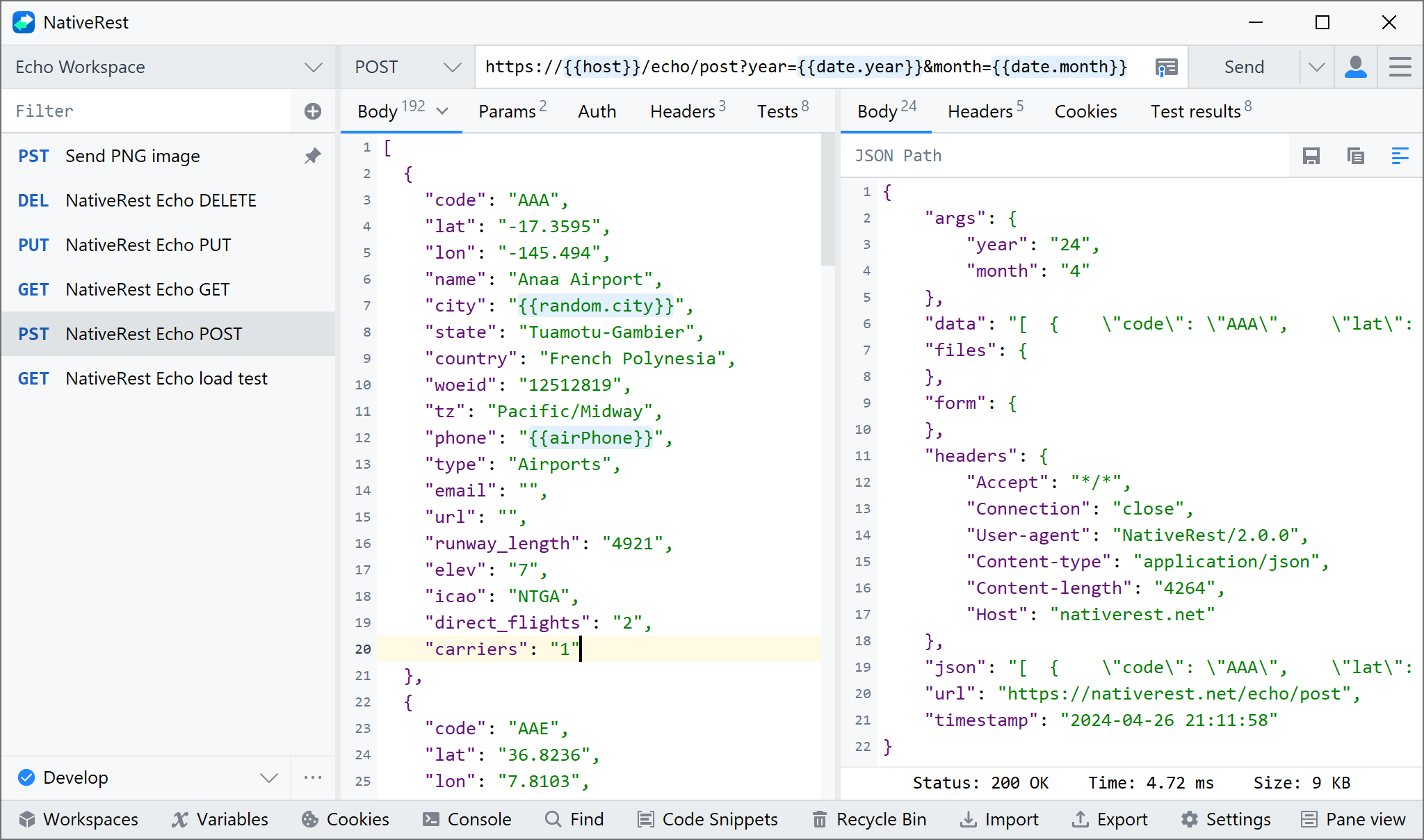
The Key Features of NativeRest
High-performance and memory efficient
NativeRest desktop application is not using Electron, Chromium, Node.js and JavaScript frameworks. NativeRest is 100% native application, that is compiled for different platforms. It starts fast, uses less memory and CPU. Some popular Electron-based REST clients use up to 60 times more RAM.
Working in offline mode
NativeRest can be used without internet connection. You decide to use only local workspaces or additionally create cloud workspaces. When using local workspaces, all your collections, environments, requests will be stored only on your computer. When working as a team, you can create cloud workspaces without any problems.
Preconfigured proxy server
Use high-performance preconfigured proxy server from NativeRest. A proxy server acts as an intermediary between the user and the web server. Proxy servers use a different IP address on behalf of the user, concealing the user's real address from web servers. You can also configure NativeRest to use a custom proxy configuration when sending requests.
Simple testing
NativeRest provides a way to easily test your API. Use single line tests to check status, time, body, headers, cookies of response. You can use a list of commonly-used test code snippets to write your tests. Snippets are available in Test Examples window.
Manage multiple environments
Use system variables for a seamless development. Define workspace variables like authentication credentials, tokens, or session IDs for re-use globally or within a public production workflow.
Generating code snippets
You can generate code snippets in various languages and frameworks within NativeRest. Over fifteen different languages: C, C#, cURL, Delphi, Go, HTTP, Java, JavaScript, Kotlin, Node.js, PHP, PowerShell, Python, Ruby, Shell, Swift, and more.
Full-featured portable version
NativeRest is available in a portable version as well. The portable version is distributed as a single executable file and does not require administrator privileges. All features are available in the portable version. The file size is approximately 8 MB.
Import and export data
You can import data from other REST clients such as Postman, Insomnia. You can migrate without loss earlier created collections, environments and variables. It also supports data export. The NativeRest export file format is fully compatible with the most popular REST API clients.
Multilingual User Interface
NativeRest is a multilingual HTTP client that supports multiple languages. Currently, it supports 10 languages, including English, Spanish, Portuguese, French, German, Russian, Bulgarian, Simplified Chinese, Traditional Chinese, Japanese. NativeRest uses system language by default. You can change the language in settings without restarting app.
Light and dark themes
NativeRest supports Light and Dark themes for all components and windows. NativeRest uses system theme by default, but you can manually choose a Light or Dark theme in the Settings window. Also, the dark theme is supported by the installer of the NativeRest.
Apidog
Compared to Postman, Apidog is the best alternative API tool. It is an All-in-One API tool for API design, documentation, debugging, mock, and test. With Apidog, you can design and debug APIs faster and more efficiently, while generating documentation, mock data, and tests automatically.
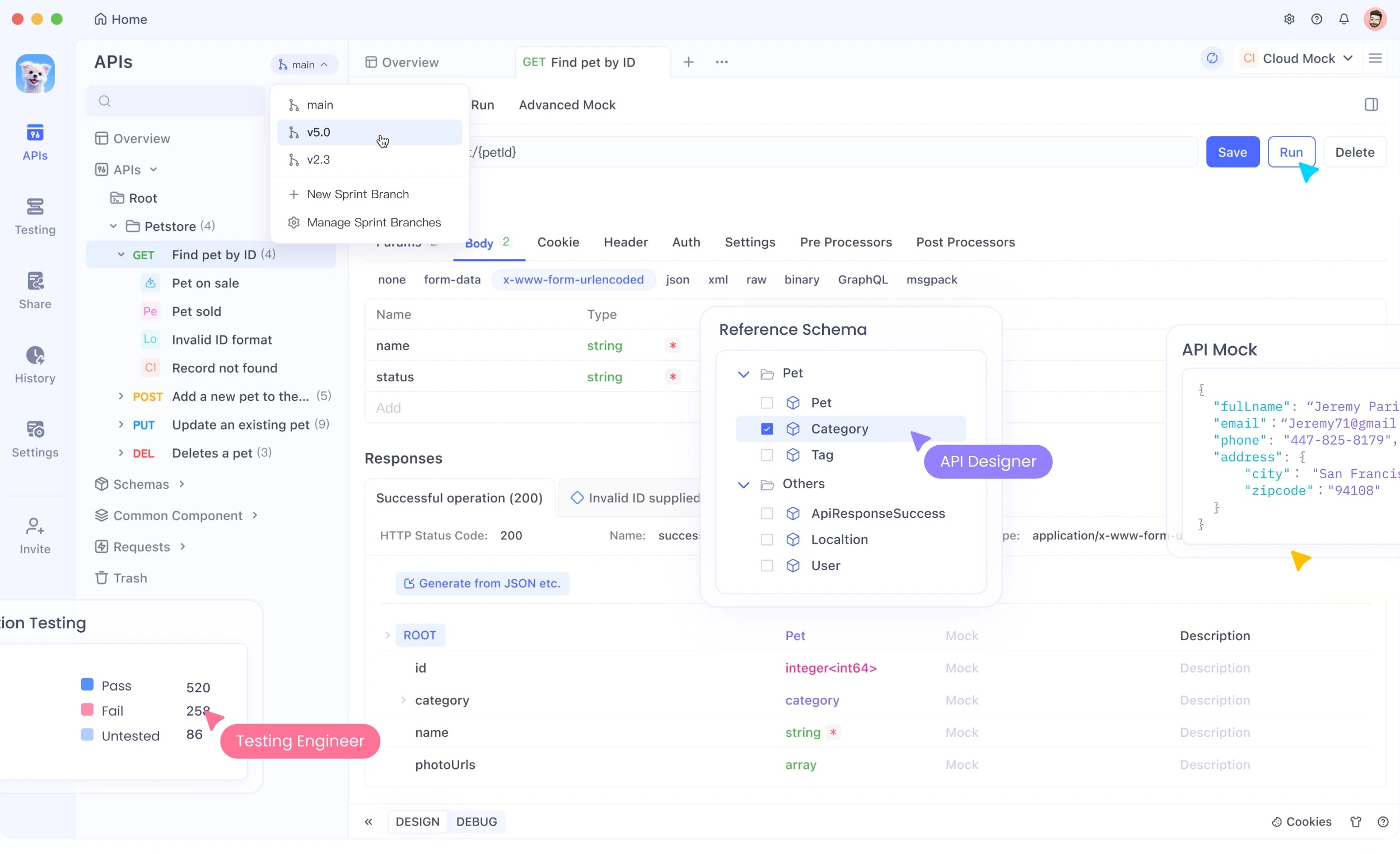
In addition, Apidog is the best alternative to Postman which functions as a Chrome extension for API testing and documentation. It offers a platform for developers to manage their APIs efficiently. Similar to Postman, Apidog allows users to make API requests, inspect responses, and organize requests into collections.
Apidog is a versatile toolkit that covers the entire API creation process. It's like a Swiss Army knife for APIs, helping with design, testing, and more. Here's what Apidog offers:
The Key Features of Apidog
- Easy to use: Apidog with clear navigation and visual UI is easy for beginners to get started with due to its low entry barrier.
- Design and Debugging: Apidog lets you design and debug APIs visually, with support for JSON Schema.
- Automated Testing: It can generate tests, validate responses, and help with continuous integration. It can automate tasks and keep your API definitions in sync.
- Documentation: Apidog can generate beautiful documentation for your APIs.
- Mocking Data: It can create mock data, making testing easier. What Apidog Offers for GraphQL Testing: Apidog works well for testing GraphQL APIs too.
- Integration with other tools: Apidog integrates with a range of other tools and platforms, including Jenkins and GitHub, which provides flexibility and choice for developers.
Apidog offers a free version with no time limit, you can use all the features of the professional version for free. However, its more advanced team management features are only available with a paid subscription.
SoapUI
SoapUI is an API testing tool for both SOAP and REST testing. It covers the creation and execution of automated functional, regression, compliance, and load tests on Web API. Apart from functional testing features, SoapUI also offers security and load testing features. Users can leverage SoapUI’s easy scripting features: drag and drop or point and click.
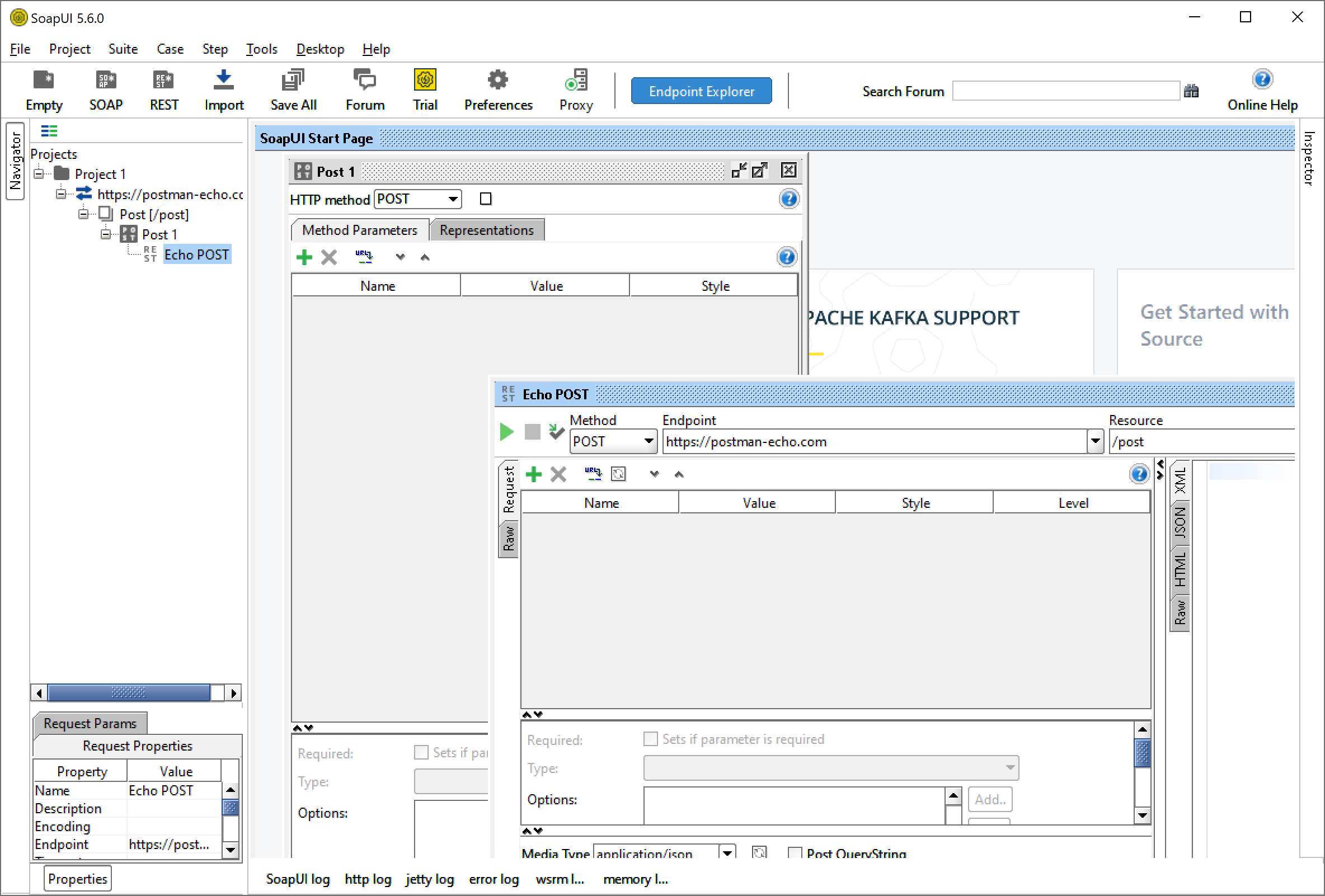
With a simple and easy-to-use interface, testing with SoapUI is not too much of a challenge for users without a technical background. Testers and businesses can choose to work with the open-source or the paid version depending on their needs.
In comparison with Postman, SoapUI provides a wider range of features for API testing needs, such as SOAP testing, API discovery, automated assertion creation, templated data insertion, and open-source standards. Postman also lacks load testing and security testing capabilities that are available when testing with SoapUI.
The Key Features of SoapUI
• Support a wider range of protocols, including HTTP, HTTPS, JMS, AMF, JDBC, and more
• Provides data-driven testing, which is not supported by Postman
• Detailed reporting and analytics capabilities in various formats
• Support the creation of automated functional tests to validate the behavior of SOAP, REST, and other web
services
• Support command line interface
• Scripts can be reused across projects
• SOAPUI allows for the creation of mock services that simulate the behavior of a real service, allowing for
testing in isolation
HTTPie
HTTPie is a command-line interface (CLI) HTTP client that allows users to send requests to web servers and APIs using a simple and intuitive syntax. It is similar to the popular tool cURL but offers a more user-friendly and intuitive experience. More than just API testing, HTTPie can be used for API debugging, web page scraping, and interacting with RESTful services.
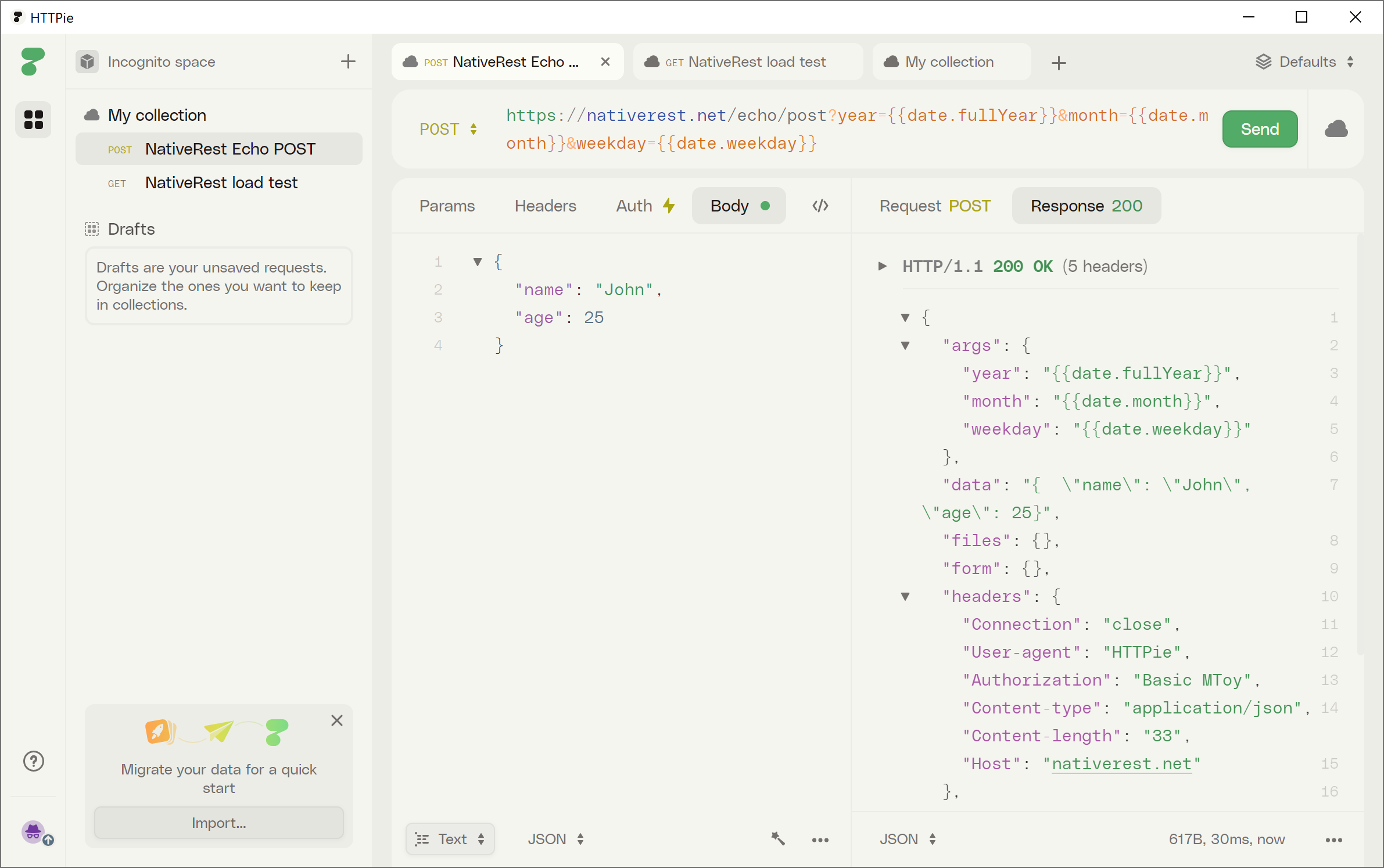
Highlight Features:
• Formatted and colorized terminal output, which can be customized to include/exclude certain detail
• Built-in JSON support
• Forms and files uploads
• Arbitrary request data
• Custom headers
• Persistent sessions
• Wget-like downloads
• Linux, macOS, Windows, and FreeBSD support
Paw for Mac
Paw is a macOS native application for API testing and development. It allows users to easily make HTTP requests, create and share API documentation, and mock APIs. Paw supports a wide range of HTTP protocols and authentication methods, as well as allowing users to write custom scripts and plugins to extend its functionality.
Paw promotes teamwork. It allows developers, testers, and other stakeholders to contribute to the API testing activities with real-time updates on the status.
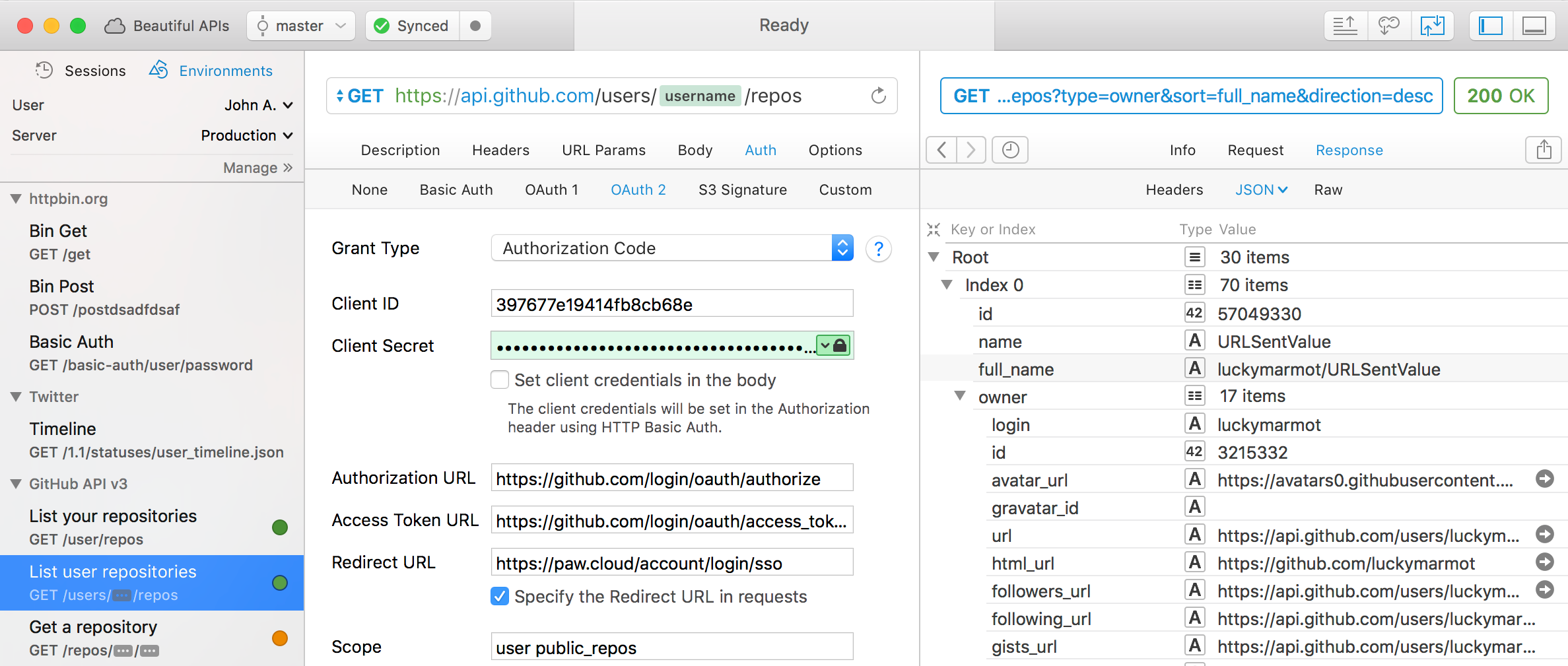
Highlight Features:
• Highly compatible with macOS
• Full-featured visual editor and HTTP toolset
• Support JSON schema and is fully compliant with Swagger and RAML descriptions
• Support both OAuth 1.0 and 2.0
• Built-in mock server
• Code generation for a variety of languages, including Objective-C, Swift, and JavaScript
• Automatically generate API documentation from API requests
Insomnia
Insomnia is REST API client used to design and test REST, GraphQL, and SOAP APIs. A noticeable advantage Insomnia has is its minimalistic and simple UI compared to Postman’s complex and overloaded UI. Insomnia also has built-in support for GraphQL, making it easier for developers to perform GraphQL testing without the need to use separate tools.
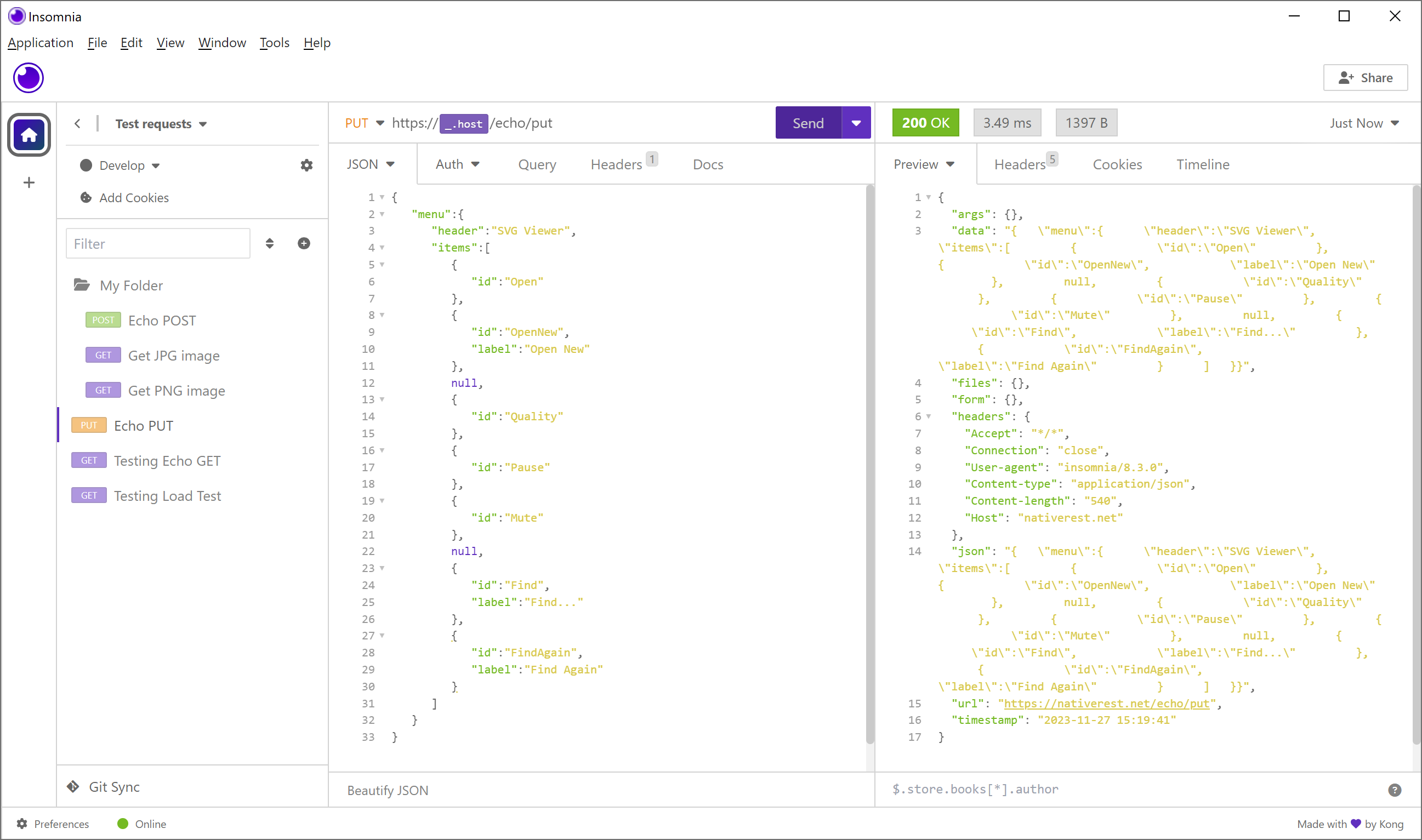
In Insomnia, all of the environment data is stored in 1 centralized JSON file, while Postman stores environment data in separate files for each environment, which many developers find to be quite inconvenient. It is easy to see when the response came and when it failed with detailed response time for better performance measurement.
Highlight Features:
• Requests and environments can be organized into workspace for better management
• Easy request chaining to build complex workflows
• Response content and headers are presented in an accessible format
• JSON responses are prettified and can be filtered for closer inspection
• Pre-built debugger to troubleshoot API requests
• Reusable code snippets
Hoppscotch
Hopscotch is an open-source API development and testing tool that can be used as a Postman alternative. It has a user-friendly interface to test and debug APIs. It is available as a web app, desktop app, browser extension, and can be used on Windows, macOS, and Linux. Hoppscotch supports REST, GraphQL, WebSocket, and other protocols.
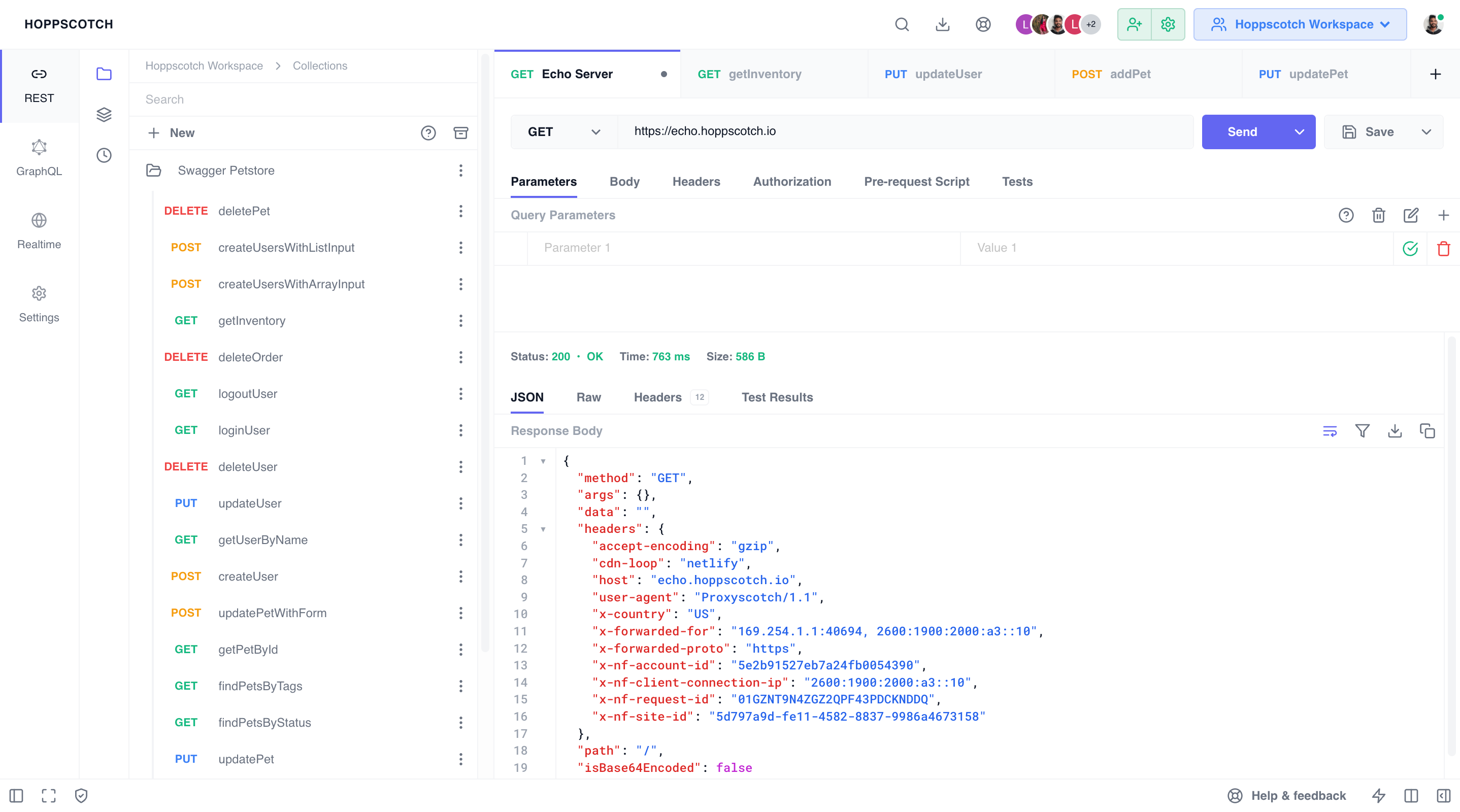
Highlight Features:
• Lightweight, and immediately accessible - no need to create an account
• Automatic response validation based on the expected status codes and data formats
• Clean interface to quickly create, test, and debug API requests
• Real-time request/response data
• Code snippets
• Support a wide range of HTTP request types, including GET, POST, PUT, DELETE, PATCH, and OPTIONS
• Customizable headers and parameters to test many different scenarios
• JSON and form data support
• Actively developed and maintained
• Request organization into collections for easier management
• Request import/export functionality
Bruno
Bruno is a Fast and Git-Friendly Opensource API client, aimed at revolutionizing the status
quo represented by Postman, Insomnia and similar tools out there.
Bruno stores your collections directly in a folder on your filesystem. We use a plain text markup language,
Bru, to save information about API requests. You can use git or any version control of your choice
to collaborate over your API collections.
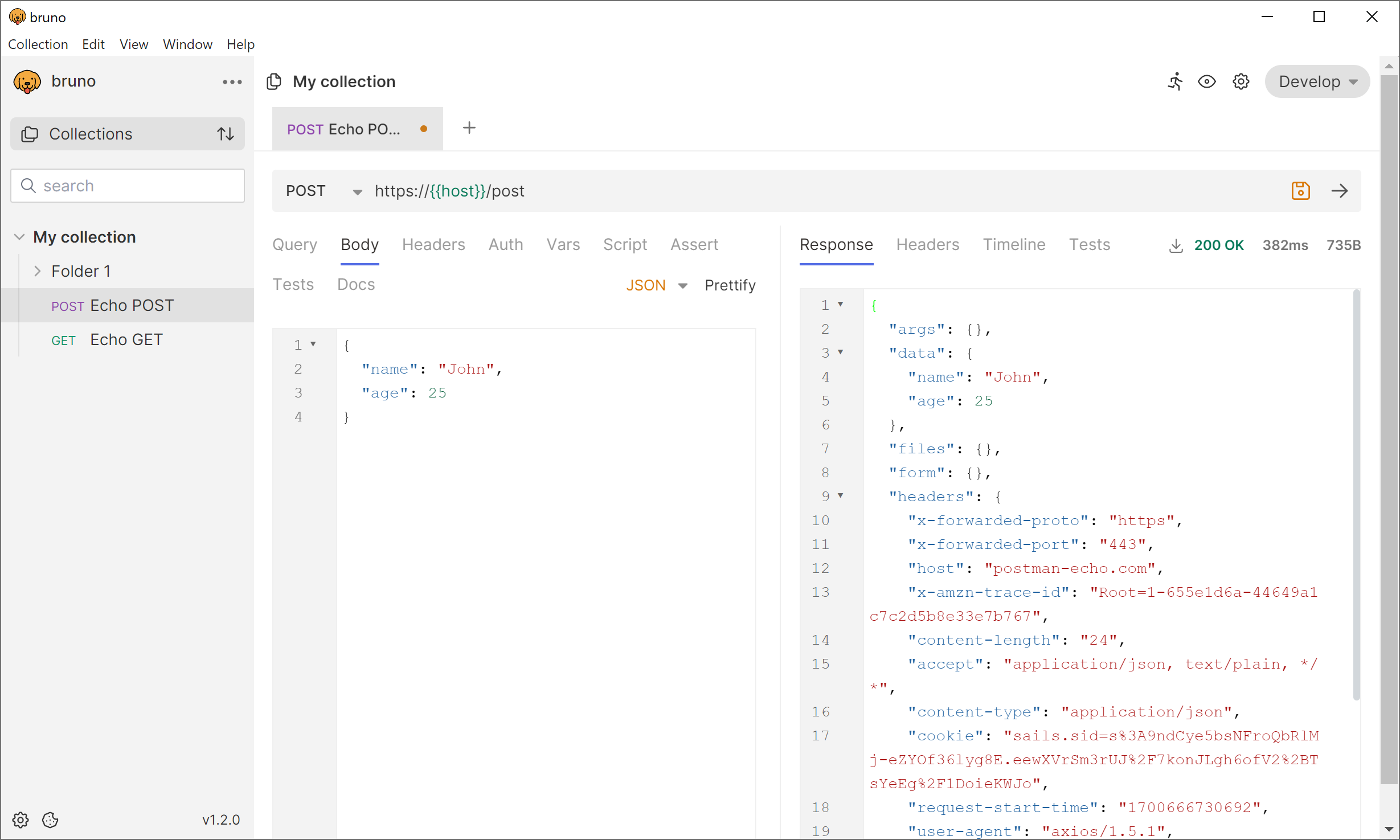
Highlight Features:
• Lightweight alternative to Postman
• Powerful and extensive Scripting
• Collection Level Proxy (http, https, socks5)
• Binaries and Portable Versions for Mac, Linux and Win
• Json Prettify in Request Body
• Headers, Auth, Scripts, Tests and Docs
Kreya
Kreya is a GUI client for gRPC and REST APIs with innovative features for environments, authorizations and more.
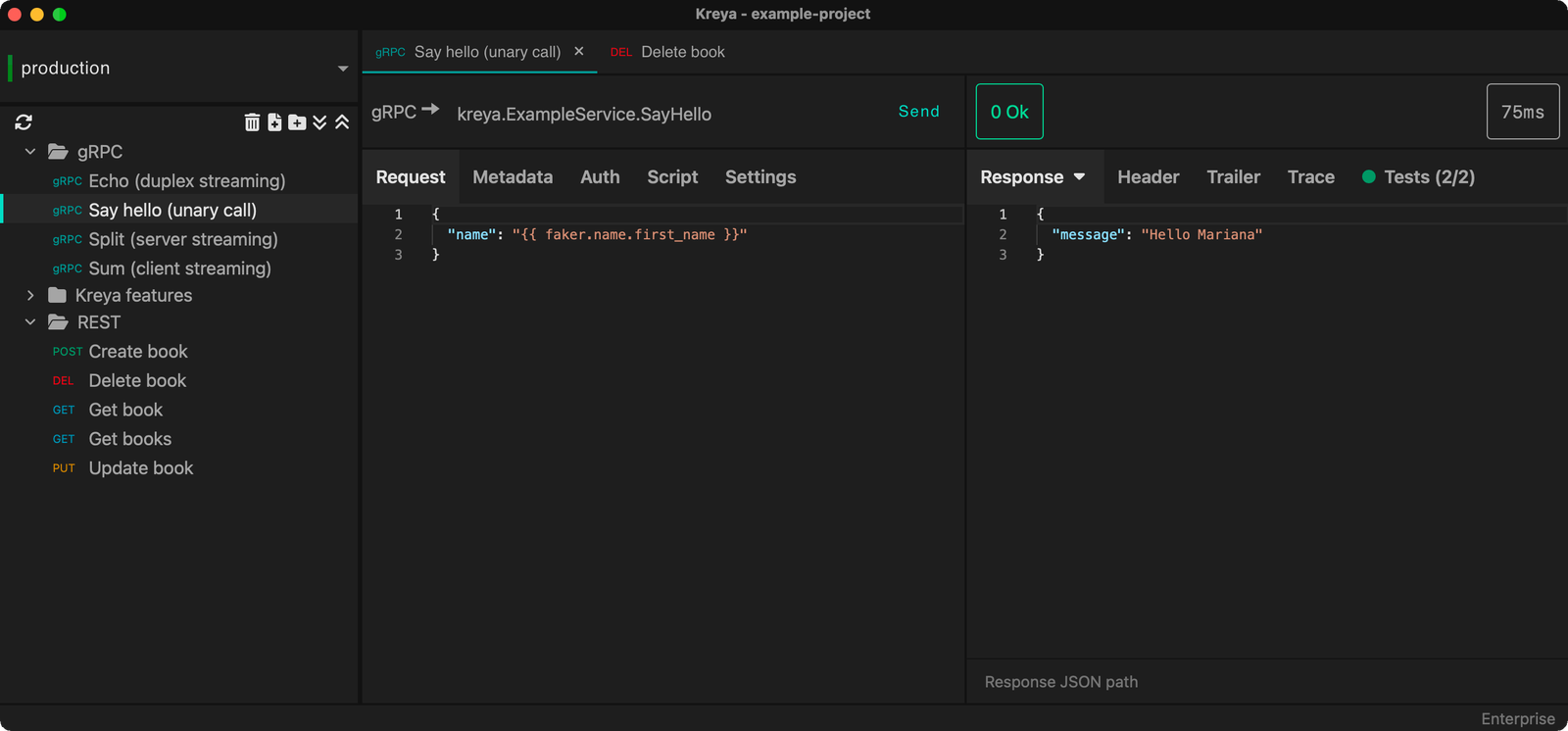
Highlight Features:
• The ultimate gRPC client with support for server reflection, streamed requests, request validation.
• Switch between different environments easily.
• Support for REST calls, different request and response formats, importing OpenAPI definitions.
• Define tests with scripting and automatically test your API with each call. Straightforward without any
complicated setup.
• All requests and configurations are stored in the file system. Sync your Kreya projects with git or any
other syncing software.
• Define your authentication values in one place and reference them in requests. No need to repeat yourself.
Thunder Client for VS Code
Thunder Client is a hand-crafted lightweight Http Client extension for Visual Studio Code. No separate download needed, Just install the extension from VS Code marketplace.
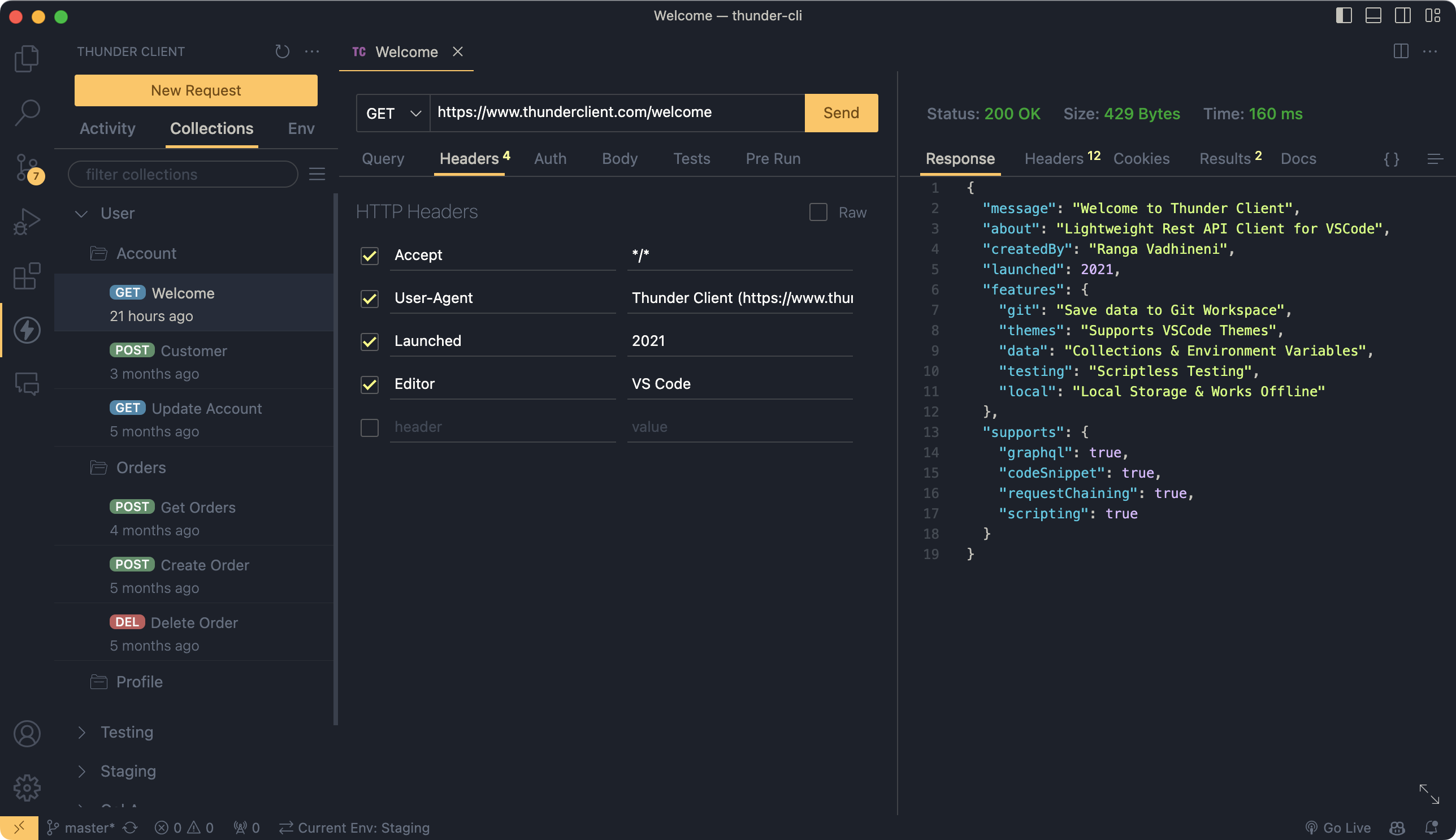
Highlight Features:
• Lightweight, simple, and easy to use Rest Client for Testing APIs.
• Save requests into collections and variables in environments.
• Test API responses easily with a GUI-based interface without any scripting.
• The CLI supports CI and CD integration and generates reports.
• Save requests data to your Git workspace and share it with team members.
• All the data is saved locally on the user's device and also works offline.
Testfully
This Postman alternative runs in the browser and does not require any software installation. It can inspect responses from both local and deployed Restfully and GraphQL APIs and supports Environments and Configs, as well as the ability to embed random data in your requests.
Moreover, Testfully saves your requests to the cloud, which you can easily share with your teammates. Testfully’s API testing and monitoring features enable you to re-use tests easily and validate the correctness of your local and deployed APIs in different environments. This means you can quickly test and monitor your endpoints without configuring anything.
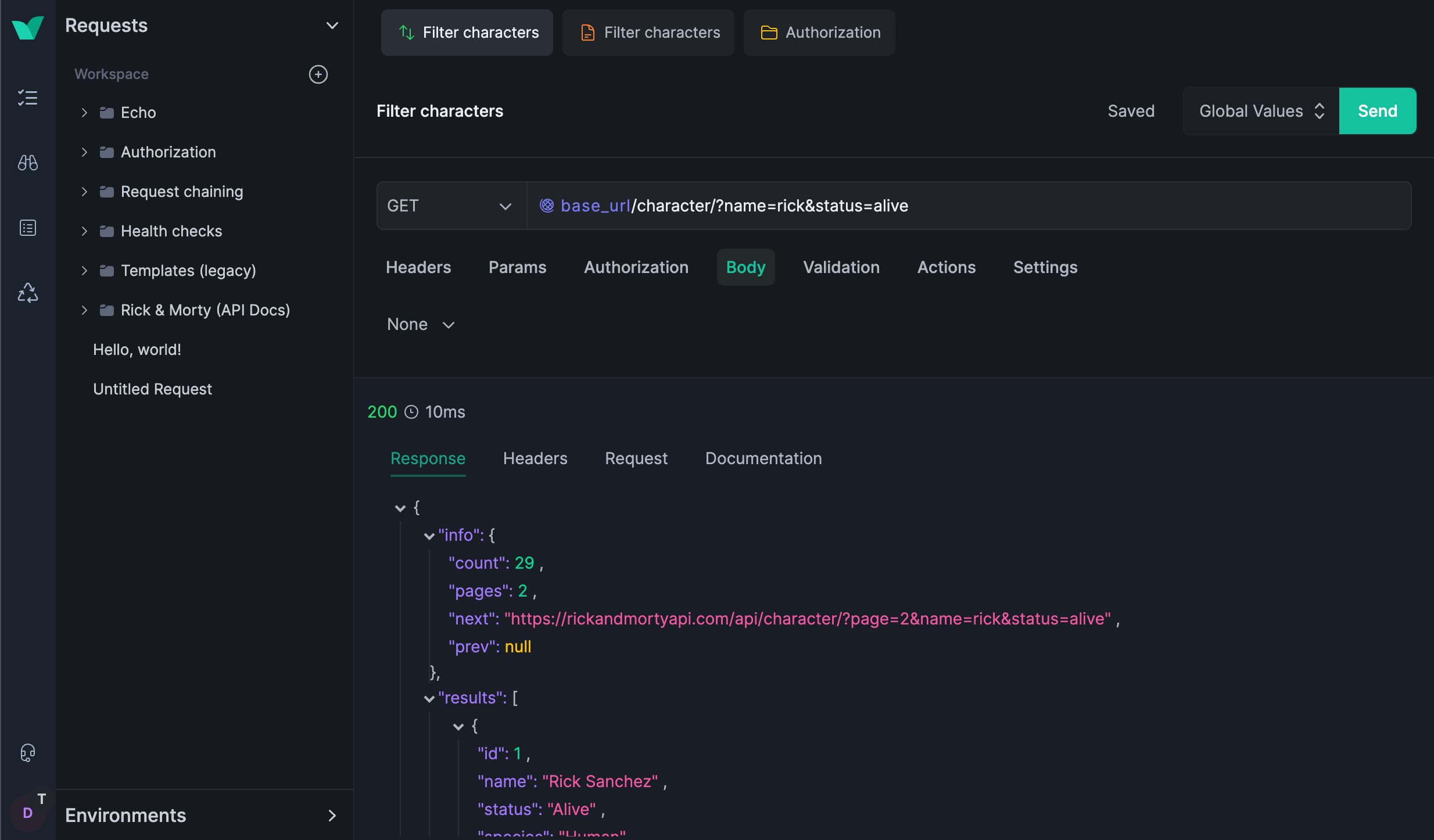
Highlight Features:
• SOAP API Support: Testfully focuses on REST APIs and currently does not support SOAP APIs.
• Configuration Flexibility: It allows users to configure headers, query parameters, and authorization.
• Authorization Methods: Testfully supports various authorization methods, including OAuth2, Basic Auth,
Bearer Token.
• Unlimited Testing: Users can run collections without limitations, even with a free plan.
• Advanced Testing: It supports multi-step tests and request chaining, enabling advanced.
• Collaboration: Testfully facilitates collaboration with team members through shared requests and
folders.
• Implement multi-step tests by leveraging your existing requests.
• Multi Environment Support.
Try the fastest REST client
NativeRest is a new tool for creating, debugging and testing APIs. Some of its features are unique and not available in Insomnia and Postman. Try the fastest REST API client and tell your friends.
See description of all features on NativeRest page.